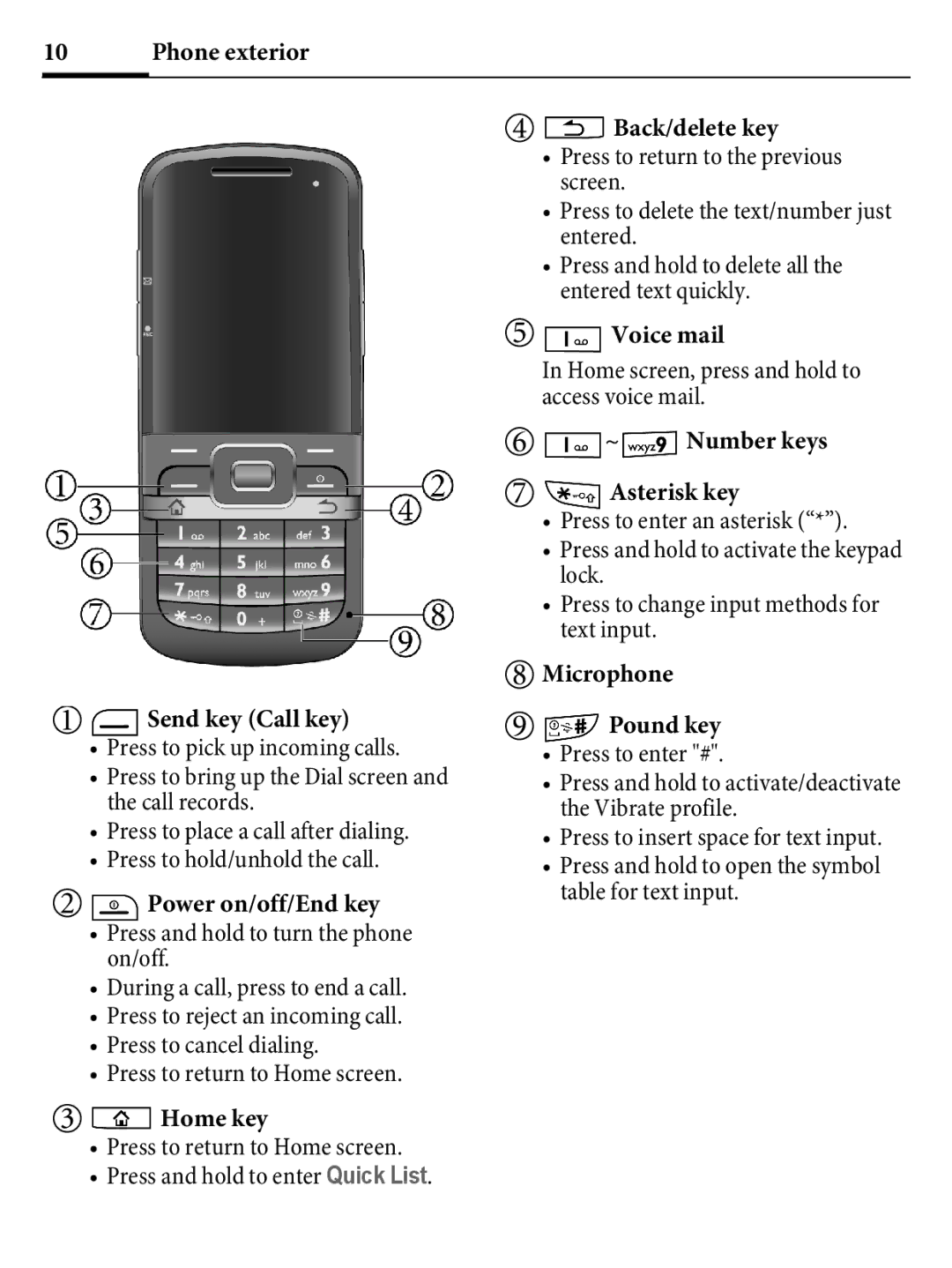10 | Phone exterior |

 Send key (Call key)
Send key (Call key)
•Press to pick up incoming calls.
•Press to bring up the Dial screen and the call records.
•Press to place a call after dialing.
•Press to hold/unhold the call.

 Power on/off/End key
Power on/off/End key
•Press and hold to turn the phone on/off.
•During a call, press to end a call.
•Press to reject an incoming call.
•Press to cancel dialing.
•Press to return to Home screen.

 Home key
Home key
•Press to return to Home screen.
•Press and hold to enter Quick List.

 Back/delete key
Back/delete key
•Press to return to the previous screen.
•Press to delete the text/number just entered.
•Press and hold to delete all the entered text quickly.

 Voice mail
Voice mail
In Home screen, press and hold to access voice mail.

 ~
~  Number keys
Number keys

 Asterisk key
Asterisk key
•Press to enter an asterisk (“*”).
•Press and hold to activate the keypad lock.
•Press to change input methods for text input.
 Microphone
Microphone

 Pound key
Pound key
•Press to enter "#".
•Press and hold to activate/deactivate the Vibrate profile.
•Press to insert space for text input.
•Press and hold to open the symbol table for text input.