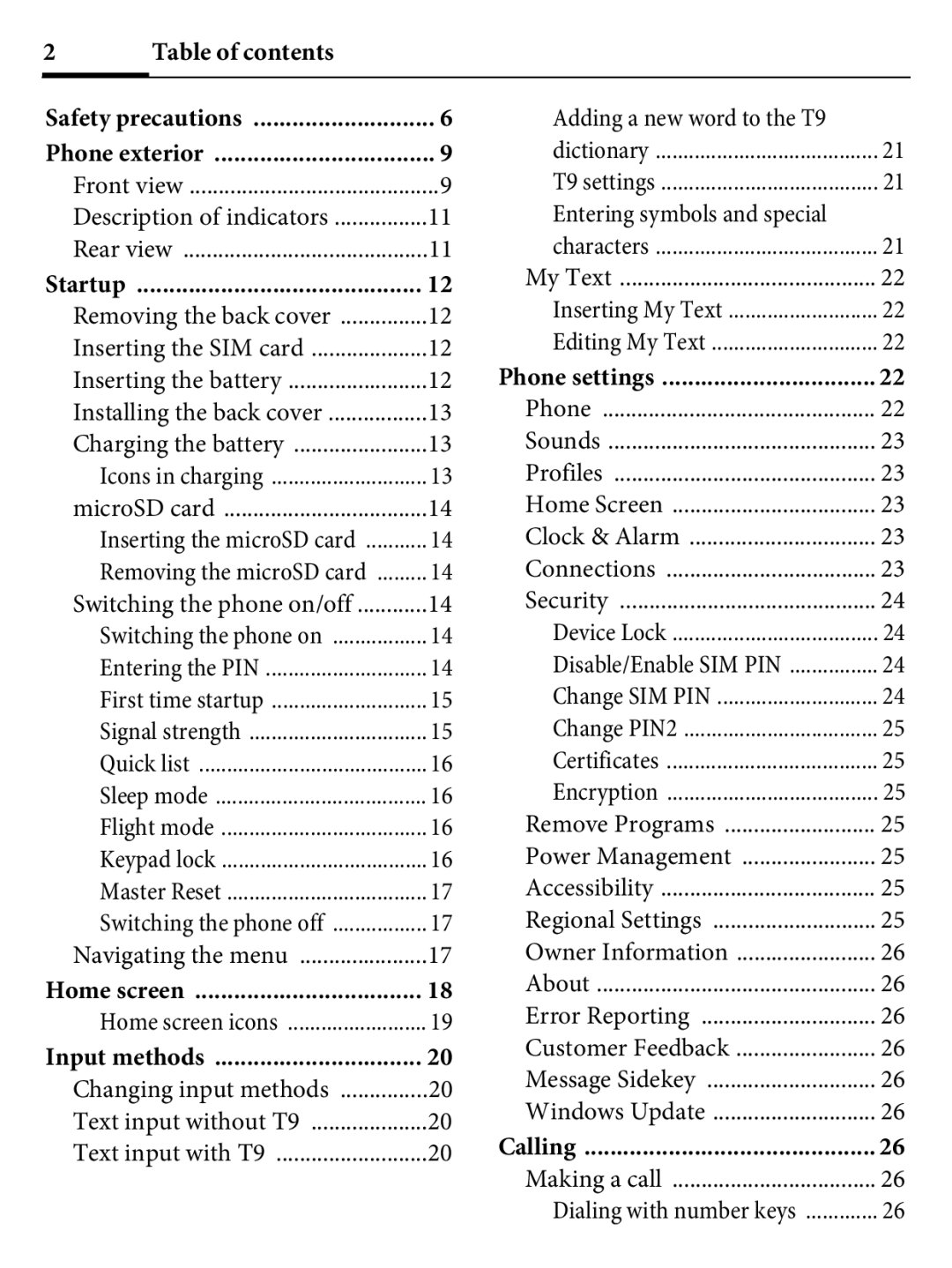2Table of contents
Safety precautions | 6 |
Phone exterior | 9 |
Front view | 9 |
Description of indicators | 11 |
Rear view | 11 |
Startup | 12 |
Removing the back cover | 12 |
Inserting the SIM card | 12 |
Inserting the battery | 12 |
Installing the back cover | 13 |
Charging the battery | 13 |
Icons in charging | 13 |
microSD card | 14 |
Inserting the microSD card | 14 |
Removing the microSD card | 14 |
Switching the phone on/off | 14 |
Switching the phone on | 14 |
Entering the PIN | 14 |
First time startup | 15 |
Signal strength | 15 |
Quick list | 16 |
Sleep mode | 16 |
Flight mode | 16 |
Keypad lock | 16 |
Master Reset | 17 |
Switching the phone off | 17 |
Navigating the menu | 17 |
Home screen | 18 |
Home screen icons | 19 |
Input methods | 20 |
Changing input methods | 20 |
Text input without T9 | 20 |
Text input with T9 | 20 |
Adding a new word to the T9 |
|
dictionary | 21 |
T9 settings | 21 |
Entering symbols and special |
|
characters | 21 |
My Text | 22 |
Inserting My Text | 22 |
Editing My Text | 22 |
Phone settings | 22 |
Phone | 22 |
Sounds | 23 |
Profiles | 23 |
Home Screen | 23 |
Clock & Alarm | 23 |
Connections | 23 |
Security | 24 |
Device Lock | 24 |
Disable/Enable SIM PIN | 24 |
Change SIM PIN | 24 |
Change PIN2 | 25 |
Certificates | 25 |
Encryption | 25 |
Remove Programs | 25 |
Power Management | 25 |
Accessibility | 25 |
Regional Settings | 25 |
Owner Information | 26 |
About | 26 |
Error Reporting | 26 |
Customer Feedback | 26 |
Message Sidekey | 26 |
Windows Update | 26 |
Calling | 26 |
Making a call | 26 |
Dialing with number keys | 26 |