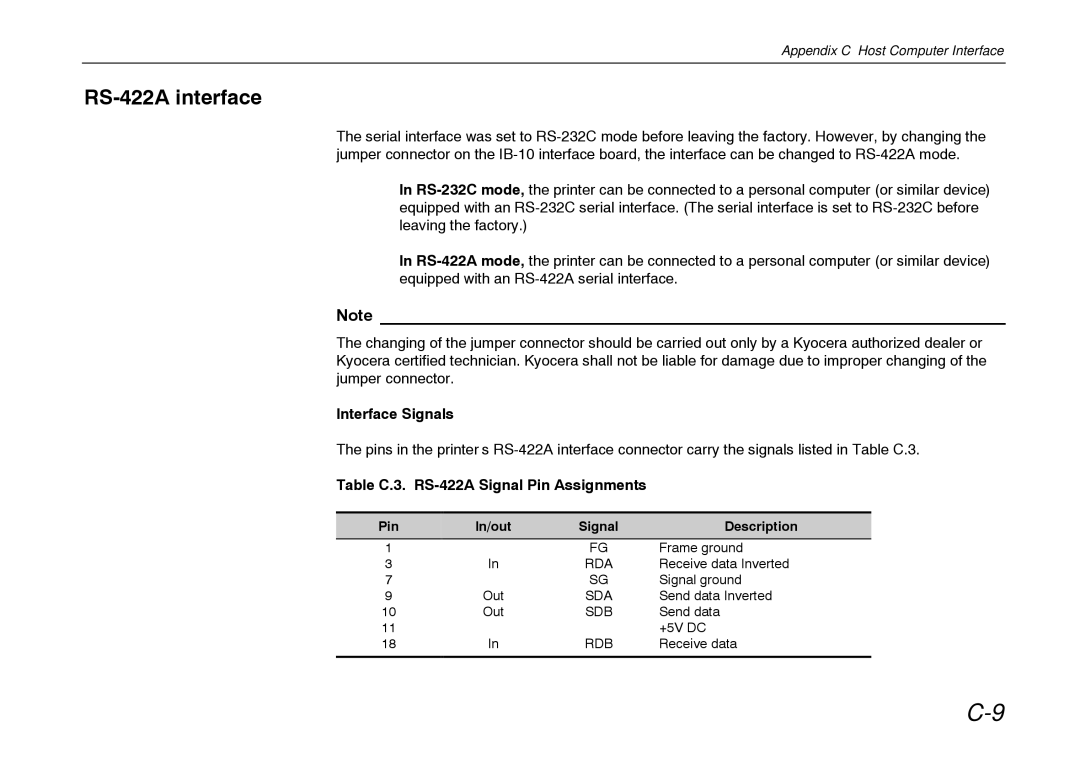Appendix C Host Computer Interface
RS-422A interface
The serial interface was set to
In
In
Note _____________________________________________________________________
The changing of the jumper connector should be carried out only by a Kyocera authorized dealer or Kyocera certified technician. Kyocera shall not be liable for damage due to improper changing of the jumper connector.
Interface Signals
The pins in the printer’s
Table C.3. RS-422A Signal Pin Assignments
Pin | In/out | Signal | Description |
1 | – | FG | Frame ground |
3 | In | RDA | Receive data Inverted |
7 | – | SG | Signal ground |
9 | Out | SDA | Send data Inverted |
10 | Out | SDB | Send data |
11 | – | – | +5V DC |
18 | In | RDB | Receive data |
|
|
|
|