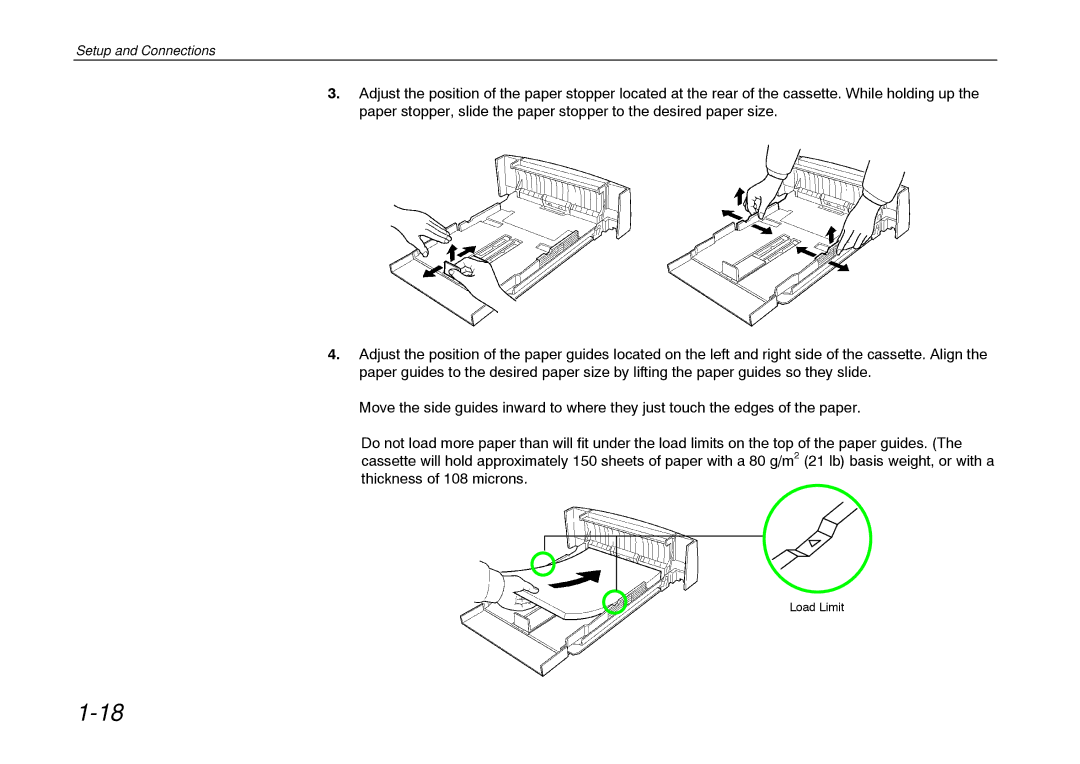Setup and Connections
3.Adjust the position of the paper stopper located at the rear of the cassette. While holding up the paper stopper, slide the paper stopper to the desired paper size.
4.Adjust the position of the paper guides located on the left and right side of the cassette. Align the paper guides to the desired paper size by lifting the paper guides so they slide.
Move the side guides inward to where they just touch the edges of the paper.
Do not load more paper than will fit under the load limits on the top of the paper guides. (The cassette will hold approximately 150 sheets of paper with a 80 g/m2 (21 lb) basis weight, or with a thickness of 108 microns.