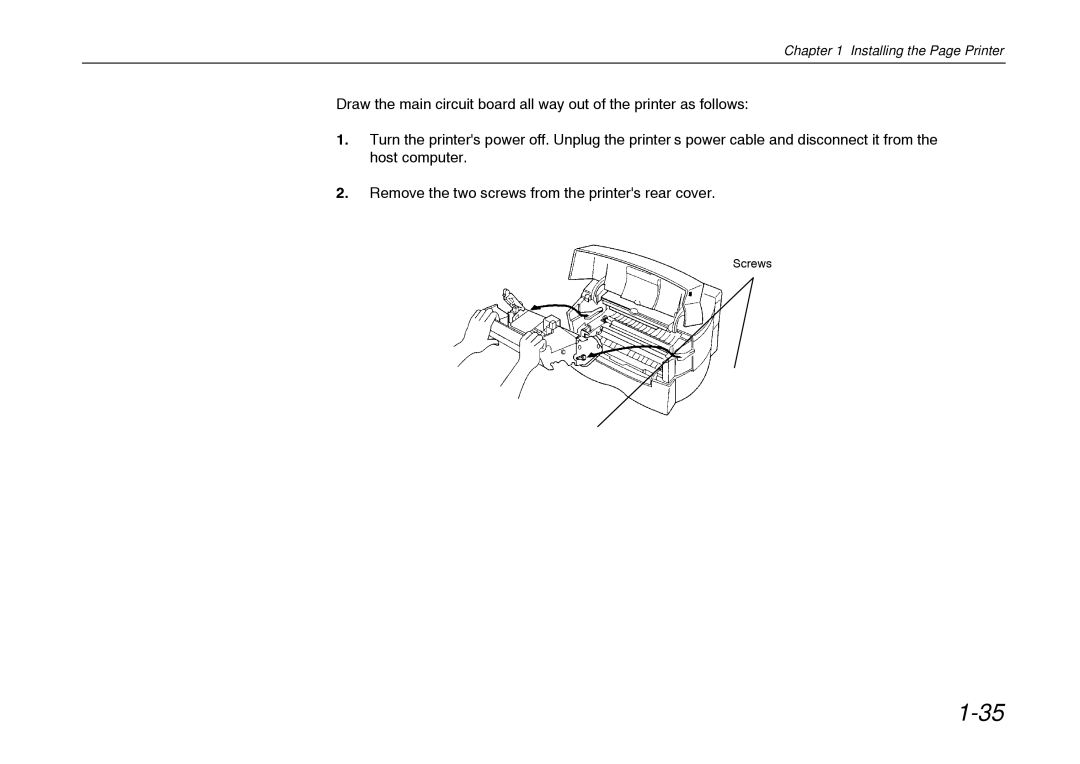Chapter 1 Installing the Page Printer
Draw the main circuit board all way out of the printer as follows:
1.Turn the printer's power off. Unplug the printer’s power cable and disconnect it from the host computer.
2.Remove the two screws from the printer's rear cover.