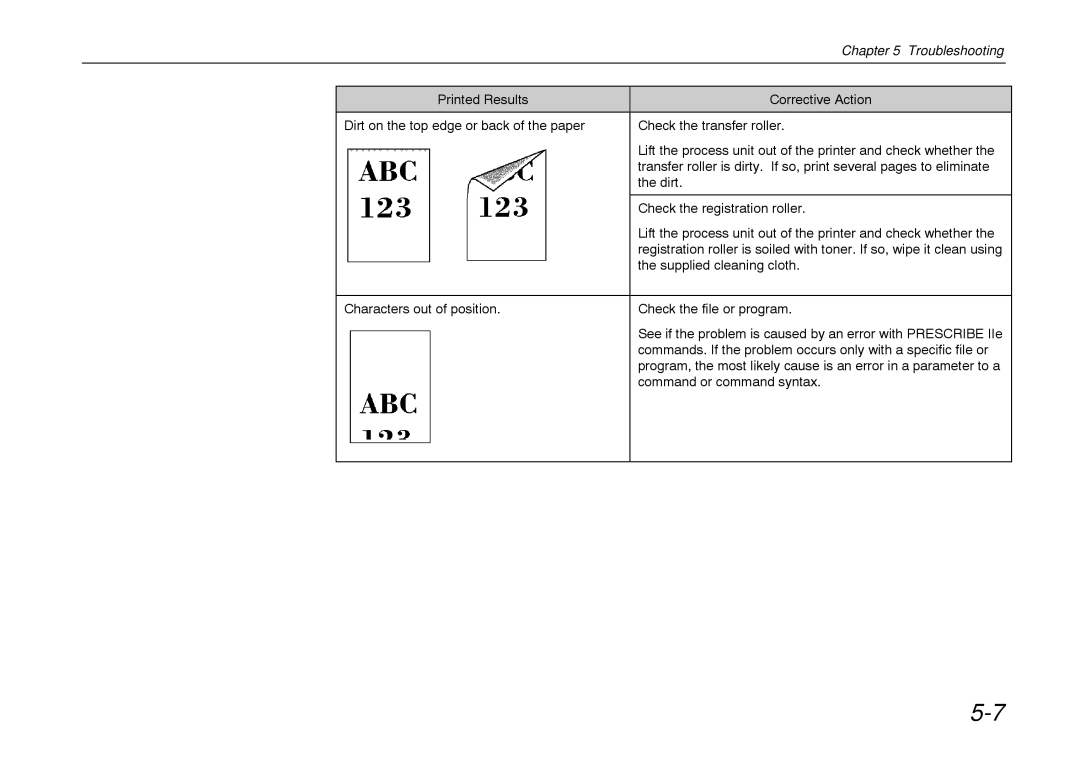|
| Chapter 5 Troubleshooting |
|
|
|
|
|
| Printed Results | Corrective Action |
|
|
|
|
|
| Dirt on the top edge or back of the paper | Check the transfer roller. |
|
|
| Lift the process unit out of the printer and check whether the |
|
|
| transfer roller is dirty. If so, print several pages to eliminate |
|
|
| the dirt. |
|
|
|
|
|
|
| Check the registration roller. |
|
|
| Lift the process unit out of the printer and check whether the |
|
|
| registration roller is soiled with toner. If so, wipe it clean using |
|
|
| the supplied cleaning cloth. |
|
|
|
|
|
| Characters out of position. | Check the file or program. |
|
|
| See if the problem is caused by an error with PRESCRIBE IIe |
|
|
| commands. If the problem occurs only with a specific file or |
|
|
| program, the most likely cause is an error in a parameter to a |
|
|
| command or command syntax. |
|
|
|
|
|