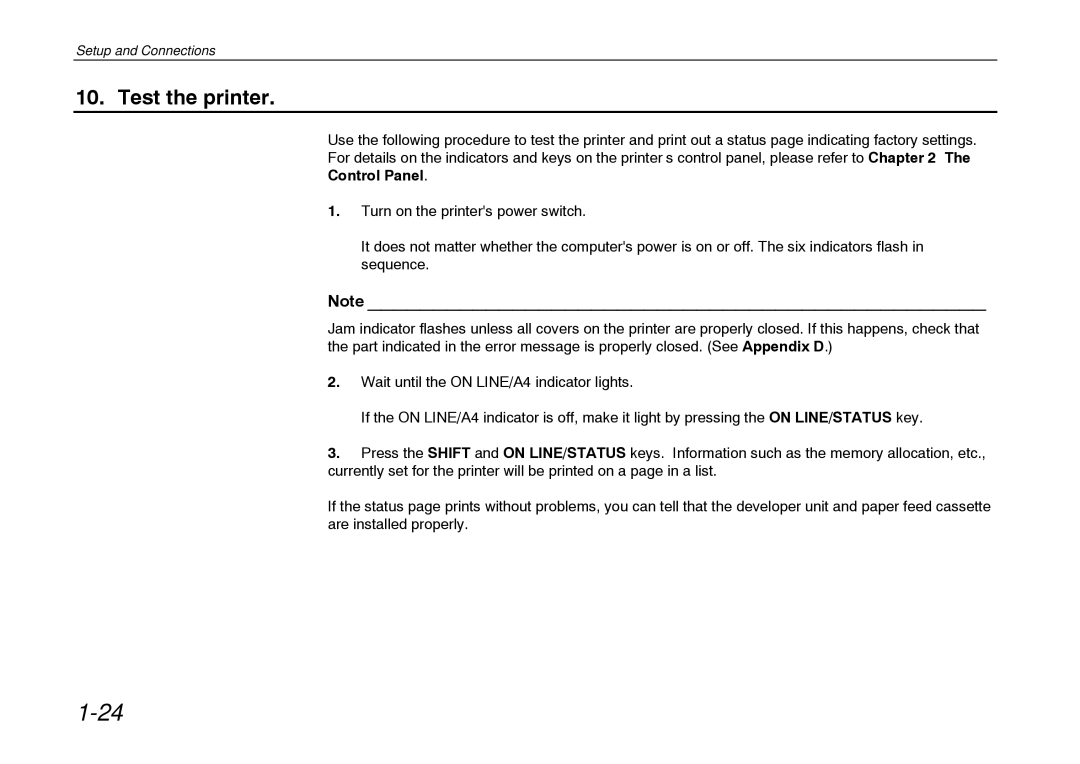Setup and Connections
10. Test the printer.
Use the following procedure to test the printer and print out a status page indicating factory settings.
For details on the indicators and keys on the printer’s control panel, please refer to Chapter 2 The
Control Panel.
1.Turn on the printer's power switch.
It does not matter whether the computer's power is on or off. The six indicators flash in sequence.
Note _______________________________________________
Jam indicator flashes unless all covers on the printer are properly closed. If this happens, check that the part indicated in the error message is properly closed. (See Appendix D.)
2.Wait until the ON LINE/A4 indicator lights.
If the ON LINE/A4 indicator is off, make it light by pressing the ON LINE/STATUS key.
3.Press the SHIFT and ON LINE/STATUS keys. Information such as the memory allocation, etc., currently set for the printer will be printed on a page in a list.
If the status page prints without problems, you can tell that the developer unit and paper feed cassette are installed properly.