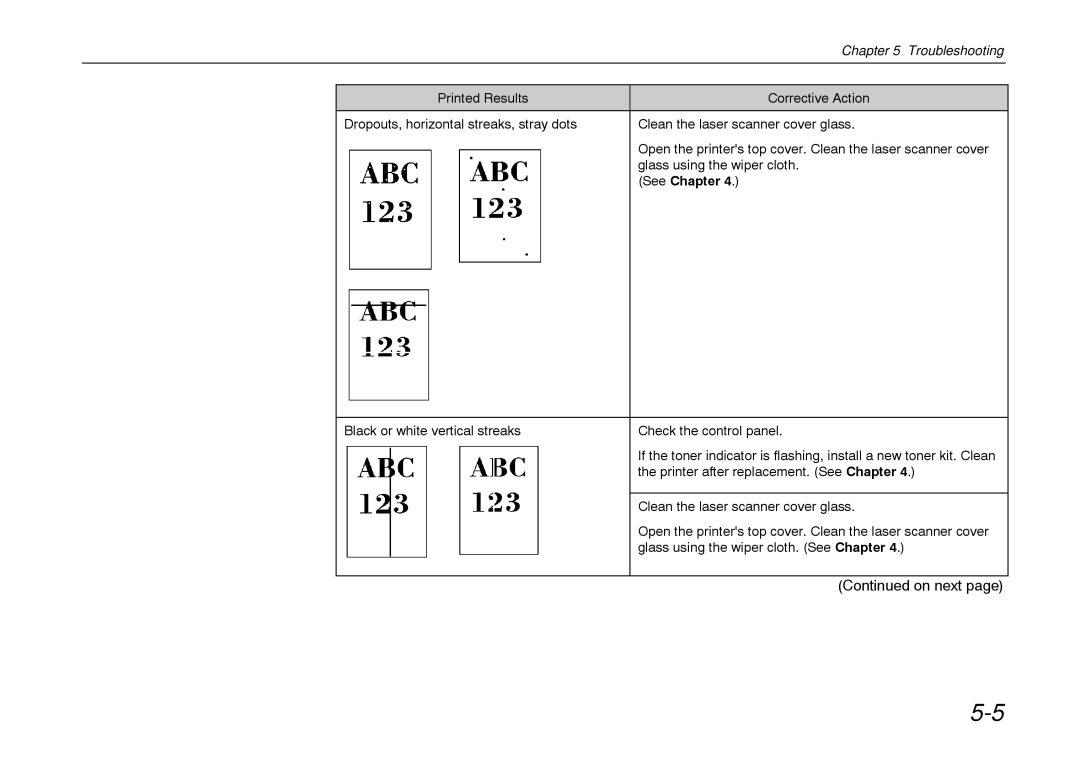|
| Chapter 5 Troubleshooting |
|
|
|
| Printed Results | Corrective Action |
|
|
|
| Dropouts, horizontal streaks, stray dots | Clean the laser scanner cover glass. |
|
| Open the printer's top cover. Clean the laser scanner cover |
|
| glass using the wiper cloth. |
|
| (See Chapter 4.) |
|
|
|
| Black or white vertical streaks | Check the control panel. |
|
| If the toner indicator is flashing, install a new toner kit. Clean |
|
| the printer after replacement. (See Chapter 4.) |
|
|
|
|
| Clean the laser scanner cover glass. |
|
| Open the printer's top cover. Clean the laser scanner cover |
|
| glass using the wiper cloth. (See Chapter 4.) |
|
|
|
|
| (Continued on next page) |