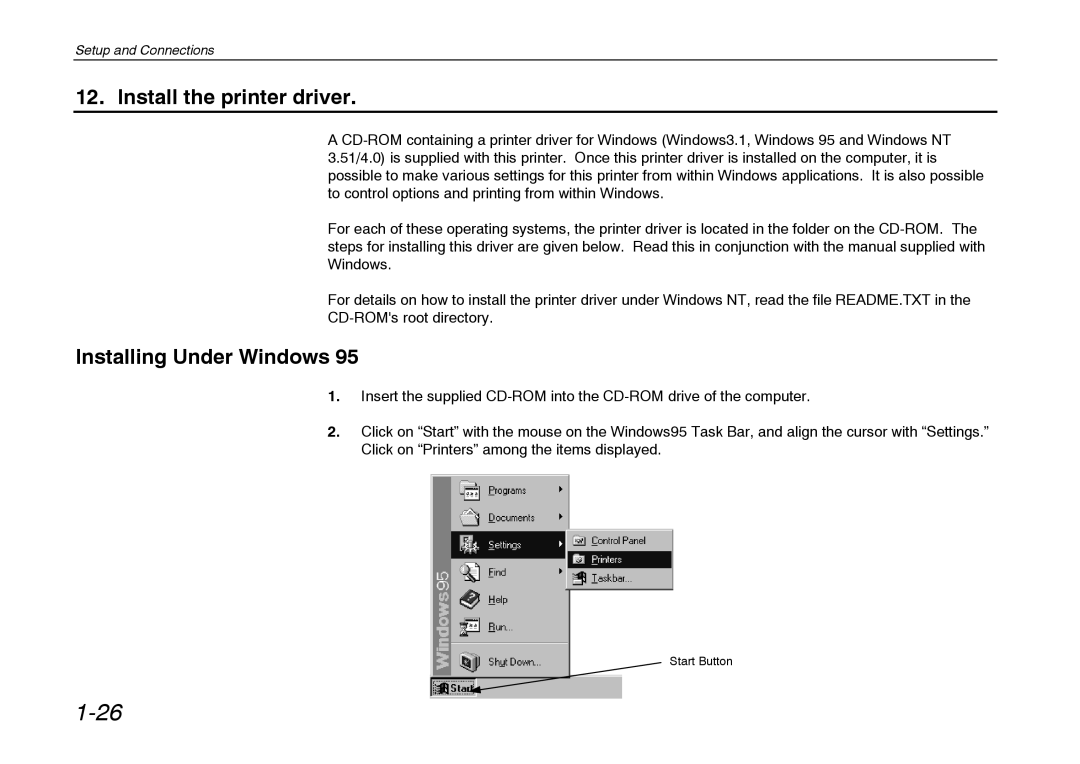Setup and Connections
12. Install the printer driver.
A CD-ROM containing a printer driver for Windows (Windows3.1, Windows 95 and Windows NT 3.51/4.0) is supplied with this printer. Once this printer driver is installed on the computer, it is possible to make various settings for this printer from within Windows applications. It is also possible to control options and printing from within Windows.
For each of these operating systems, the printer driver is located in the folder on the CD-ROM. The steps for installing this driver are given below. Read this in conjunction with the manual supplied with Windows.
For details on how to install the printer driver under Windows NT, read the file README.TXT in the
CD-ROM's root directory.
Installing Under Windows 95
1.Insert the supplied CD-ROM into the CD-ROM drive of the computer.
2.Click on “Start” with the mouse on the Windows95 Task Bar, and align the cursor with “Settings.” Click on “Printers” among the items displayed.
Start Button