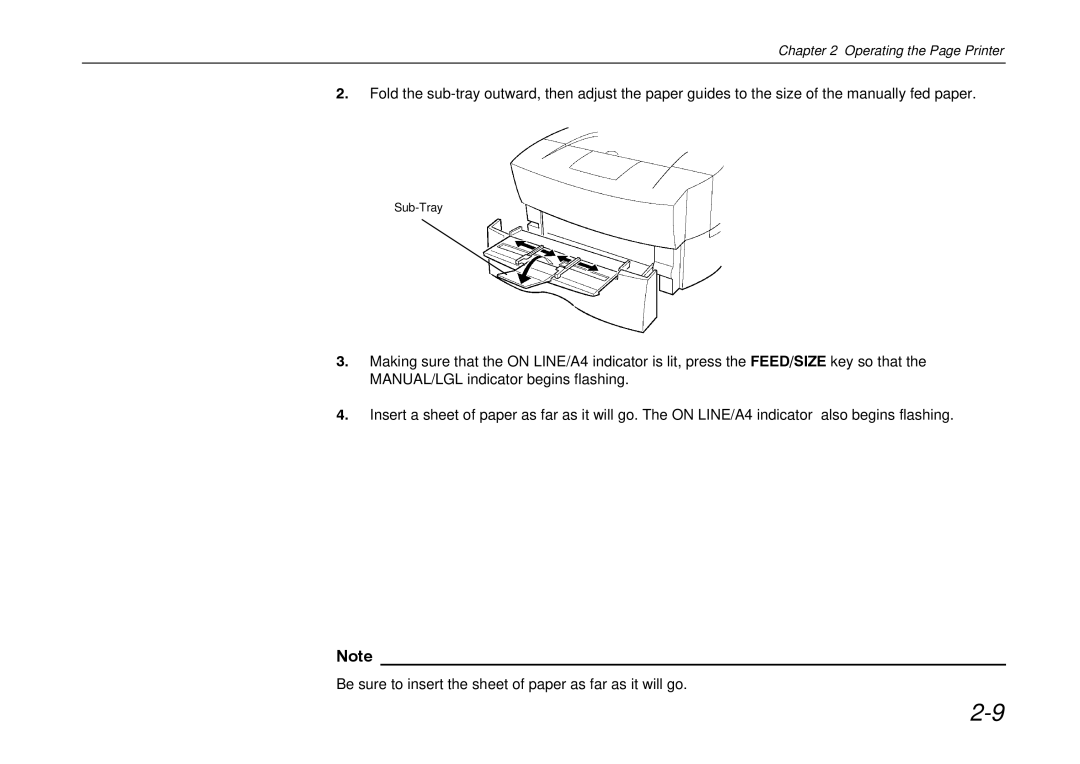Chapter 2 Operating the Page Printer
2.Fold the
Sub-Tray
3.Making sure that the ON LINE/A4 indicator is lit, press the FEED/SIZE key so that the MANUAL/LGL indicator begins flashing.
4.Insert a sheet of paper as far as it will go. The ON LINE/A4 indicator also begins flashing.
Note _____________________________________________________________________
Be sure to insert the sheet of paper as far as it will go.