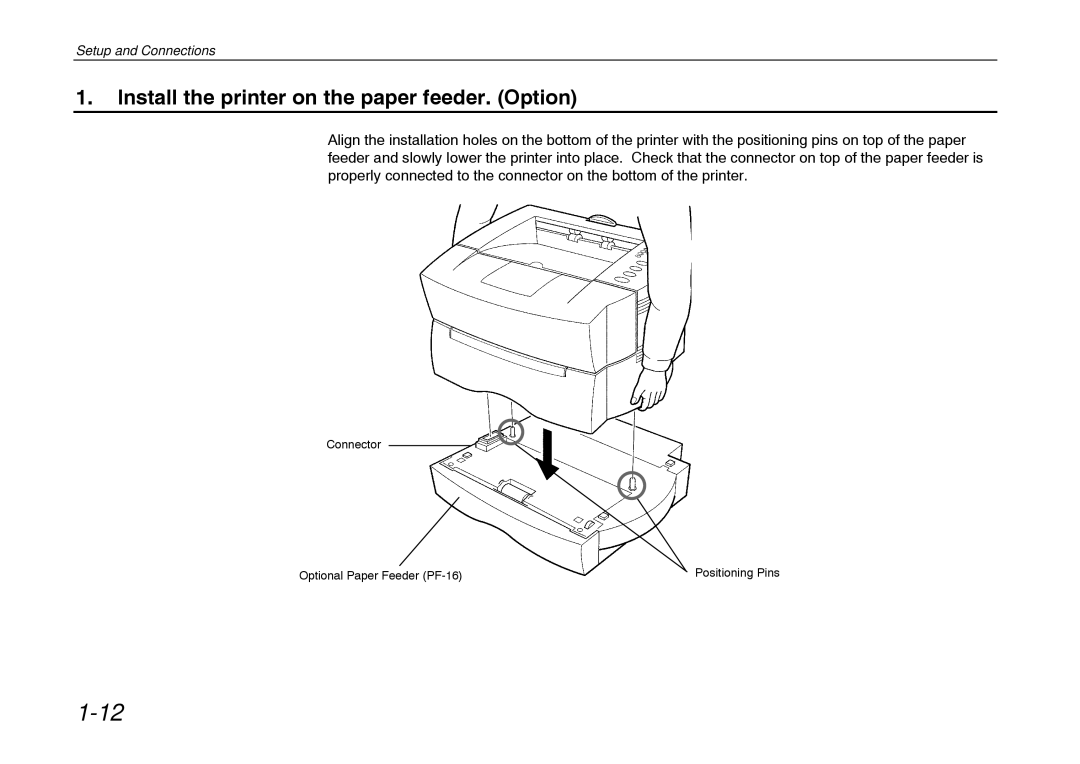Setup and Connections
1.Install the printer on the paper feeder. (Option)
Align the installation holes on the bottom of the printer with the positioning pins on top of the paper feeder and slowly lower the printer into place. Check that the connector on top of the paper feeder is properly connected to the connector on the bottom of the printer.
Connector
Optional Paper Feeder | Positioning Pins |
|
|