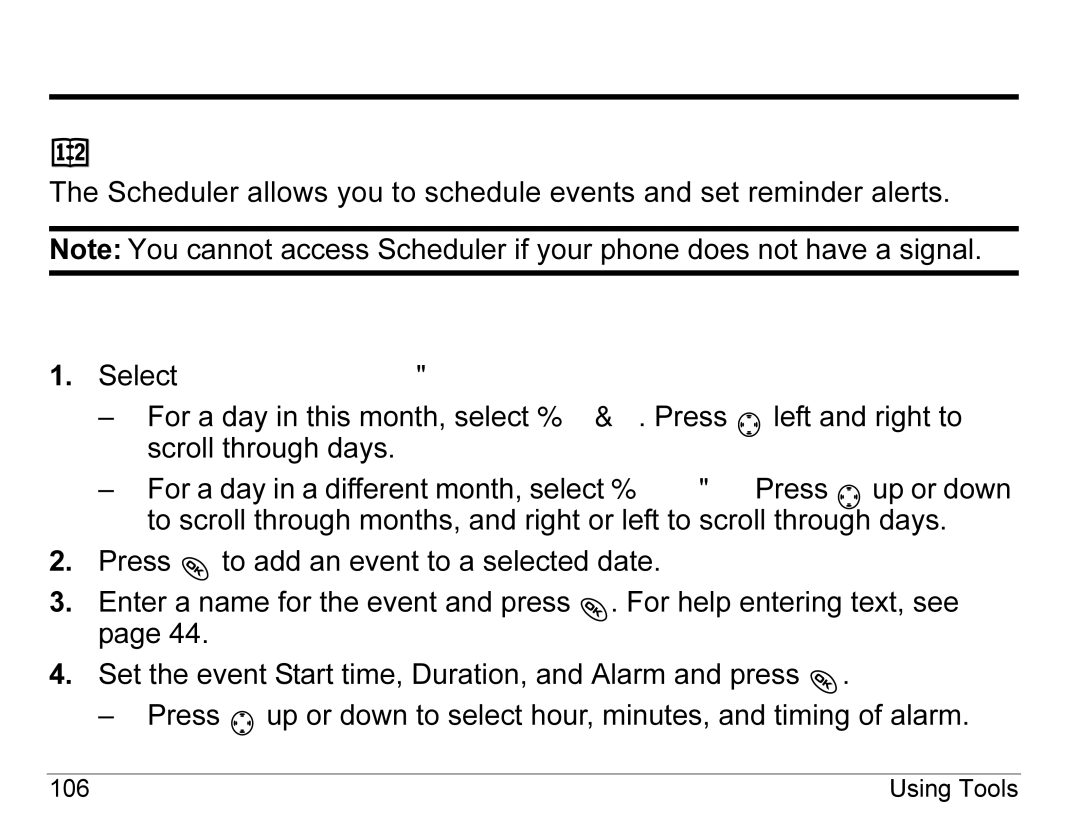9USING TOOLS

 Scheduler
Scheduler
The Scheduler allows you to schedule events and set reminder alerts.
Note: You cannot access Scheduler if your phone does not have a signal.
Adding an event
1.Select Menu → Tools → Scheduler.
–For a day in this month, select View Day. Press ![]() left and right to scroll through days.
left and right to scroll through days.
–For a day in a different month, select View Month. Press ![]() up or down to scroll through months, and right or left to scroll through days.
up or down to scroll through months, and right or left to scroll through days.
2.Press ![]() to add an event to a selected date.
to add an event to a selected date.
3.Enter a name for the event and press ![]() . For help entering text, see page 44.
. For help entering text, see page 44.
4.Set the event Start time, Duration, and Alarm and press ![]() .
.
–Press ![]() up or down to select hour, minutes, and timing of alarm.
up or down to select hour, minutes, and timing of alarm.
106 | Using Tools |