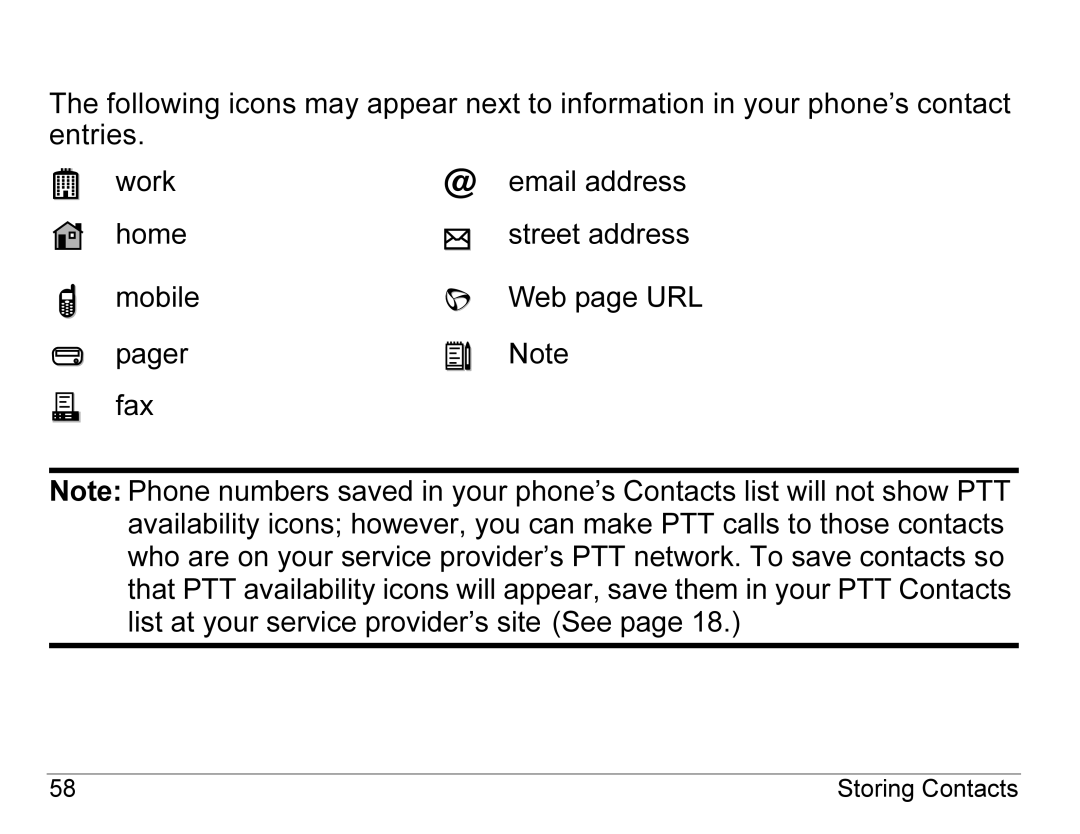Viewing contacts
The following icons may appear next to information in your phone’s contact entries.
work
home
mobile
pager
fax
email address
street address
Web page URL
Note
Note: Phone numbers saved in your phone’s Contacts list will not show PTT availability icons; however, you can make PTT calls to those contacts who are on your service provider’s PTT network. To save contacts so that PTT availability icons will appear, save them in your PTT Contacts list at your service provider’s site. (See page 18.)
58 | Storing Contacts |