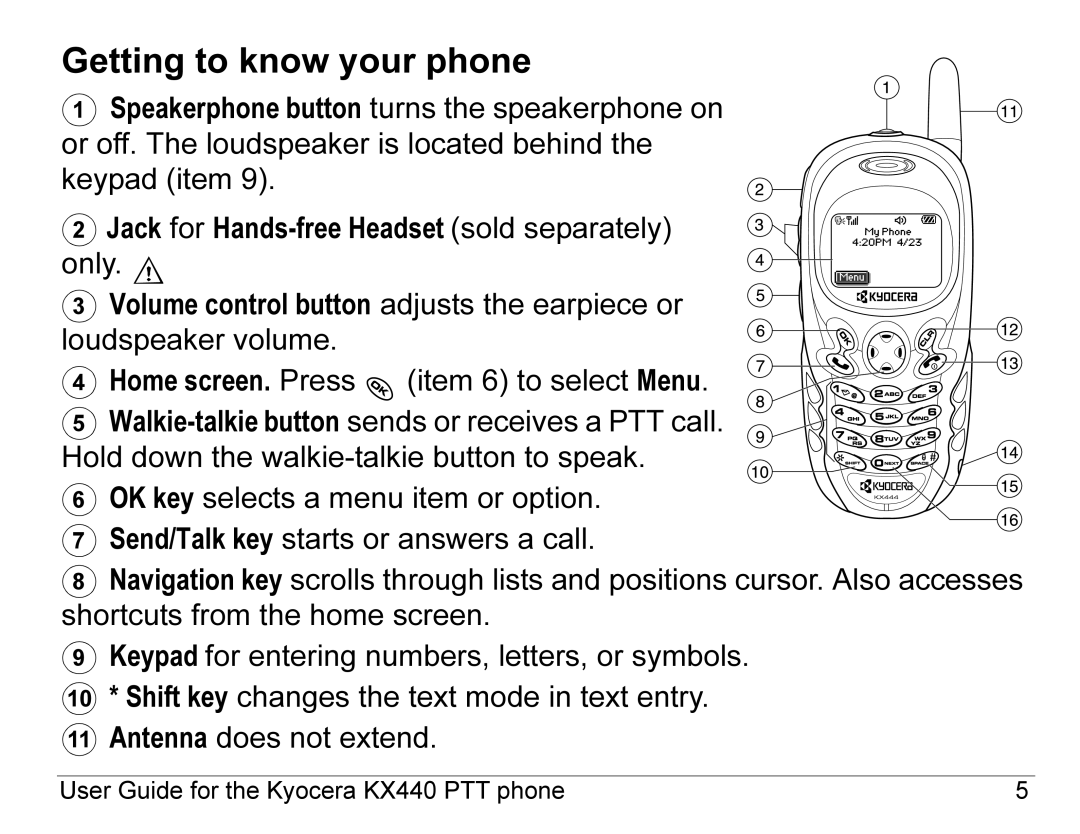Getting to know your phone
1 Speakerphone button turns the speakerphone on or off. The loudspeaker is located behind the keypad (item 9).
2 Jack for ![]()
3 Volume control button adjusts the earpiece or loudspeaker volume.
4 Home screen. Press ![]() (item 6) to select Menu.
(item 6) to select Menu.
5
6 OK key selects a menu item or option.
7Send/Talk key starts or answers a call.
8Navigation key scrolls through lists and positions cursor. Also accesses shortcuts from the home screen.
9 Keypad for entering numbers, letters, or symbols. 10 * Shift key changes the text mode in text entry. 11 Antenna does not extend.
User Guide for the Kyocera KX440 PTT phone | 5 |