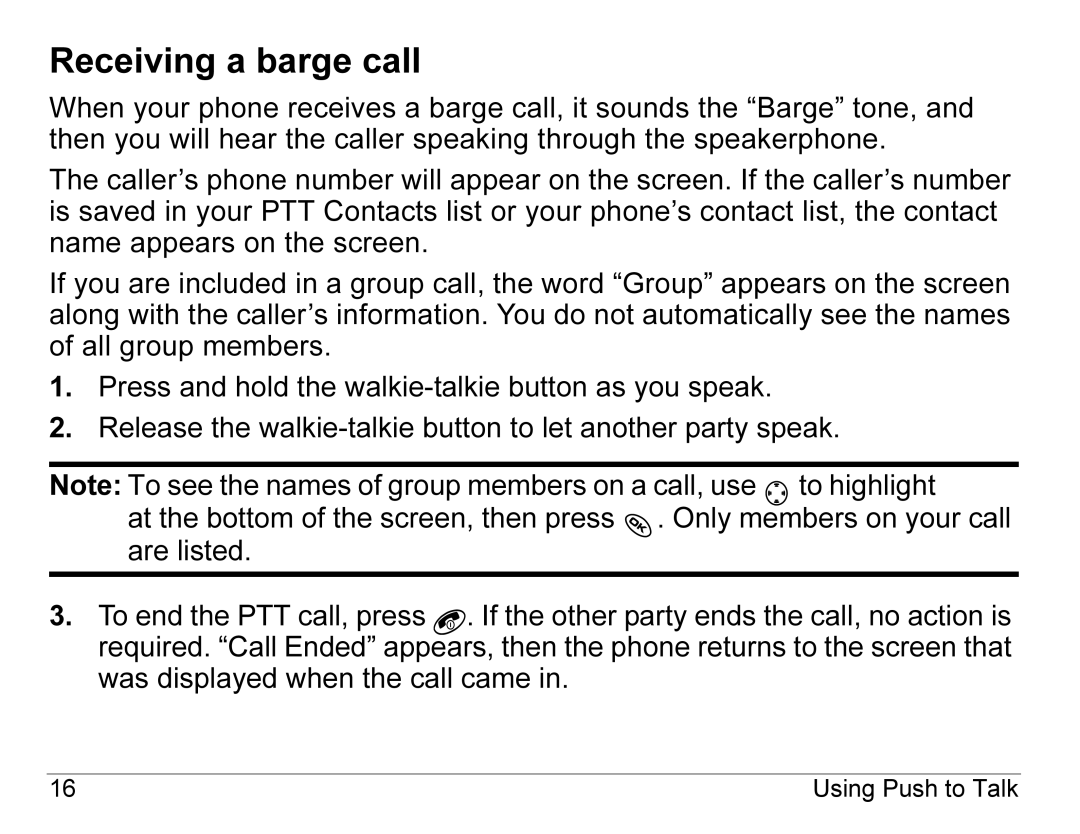Receiving a barge call
When your phone receives a barge call, it sounds the “Barge” tone, and then you will hear the caller speaking through the speakerphone.
The caller’s phone number will appear on the screen. If the caller’s number is saved in your PTT Contacts list or your phone’s contact list, the contact name appears on the screen.
If you are included in a group call, the word “Group” appears on the screen along with the caller’s information. You do not automatically see the names of all group members.
1.Press and hold the
2.Release the
Note: To see the names of group members on a call, use ![]() to highlight Group at the bottom of the screen, then press
to highlight Group at the bottom of the screen, then press ![]() . Only members on your call are listed.
. Only members on your call are listed.
3.To end the PTT call, press ![]() . If the other party ends the call, no action is required. “Call Ended” appears, then the phone returns to the screen that was displayed when the call came in.
. If the other party ends the call, no action is required. “Call Ended” appears, then the phone returns to the screen that was displayed when the call came in.
16 | Using Push to Talk |