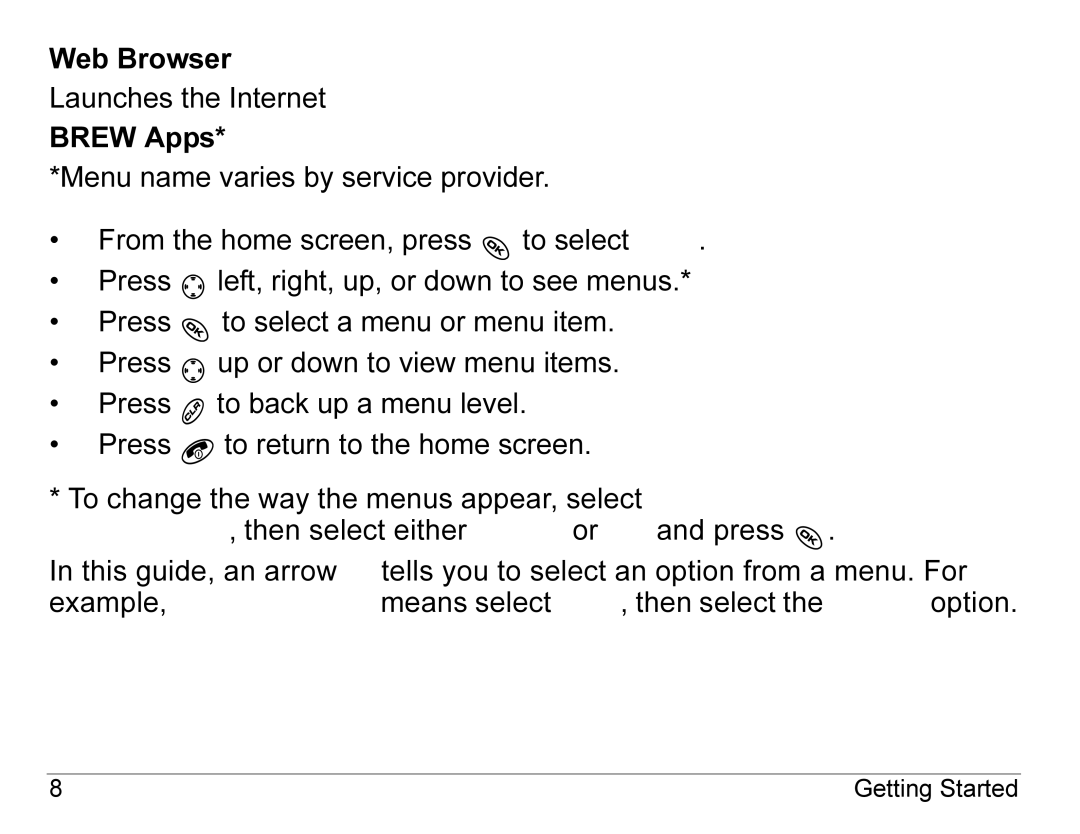Web Browser
Launches the Internet
BREW Apps*
*Menu name varies by service provider.
•From the home screen, press ![]() to select Menu.
to select Menu.
•Press ![]() left, right, up, or down to see menus.*
left, right, up, or down to see menus.*
•Press ![]() to select a menu or menu item.
to select a menu or menu item.
•Press ![]() up or down to view menu items.
up or down to view menu items.
•Press ![]() to back up a menu level.
to back up a menu level.
•Press ![]() to return to the home screen.
to return to the home screen.
*To change the way the menus appear, select Menu → Settings → Display → Main Menu View, then select either Graphic or List and press ![]() .
.
In this guide, an arrow → tells you to select an option from a menu. For example, Menu → Settings means select Menu, then select the Settings option.
8 | Getting Started |