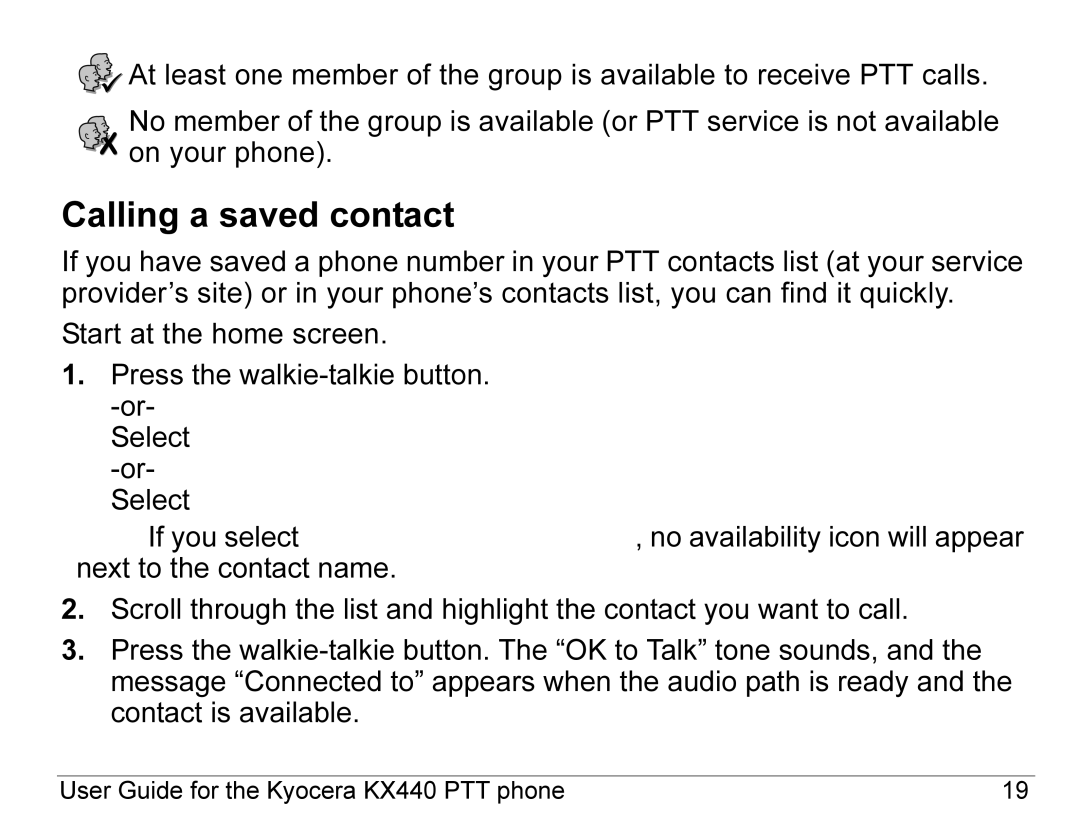![]()
![]() At least one member of the group is available to receive PTT calls.
At least one member of the group is available to receive PTT calls.
![]() No member of the group is available (or PTT service is not available
No member of the group is available (or PTT service is not available ![]() on your phone).
on your phone).
Calling a saved contact
If you have saved a phone number in your PTT contacts list (at your service provider’s site) or in your phone’s contacts list, you can find it quickly.
Start at the home screen.
1.Press the
Select Menu → Push to Talk.
Select Menu → Contacts → View All.
Note: If you select Menu → Contacts → View All, no availability icon will appear next to the contact name.
2.Scroll through the list and highlight the contact you want to call.
3.Press the
User Guide for the Kyocera KX440 PTT phone | 19 |