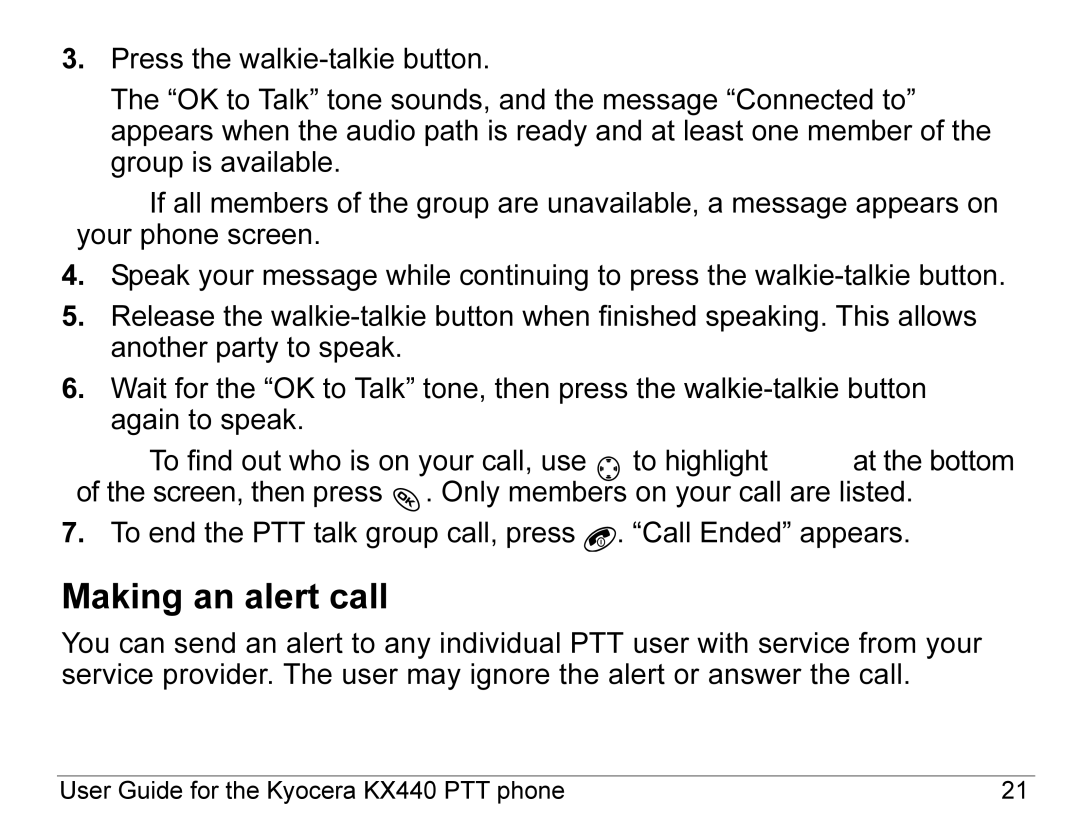3.Press the
The “OK to Talk” tone sounds, and the message “Connected to” appears when the audio path is ready and at least one member of the group is available.
Note: If all members of the group are unavailable, a message appears on your phone screen.
4.Speak your message while continuing to press the
5.Release the
6.Wait for the “OK to Talk” tone, then press the
Note: To find out who is on your call, use ![]() to highlight Group at the bottom of the screen, then press
to highlight Group at the bottom of the screen, then press ![]() . Only members on your call are listed.
. Only members on your call are listed.
7.To end the PTT talk group call, press ![]()
![]() . “Call Ended” appears.
. “Call Ended” appears.
Making an alert call
You can send an alert to any individual PTT user with service from your service provider. The user may ignore the alert or answer the call.
User Guide for the Kyocera KX440 PTT phone | 21 |