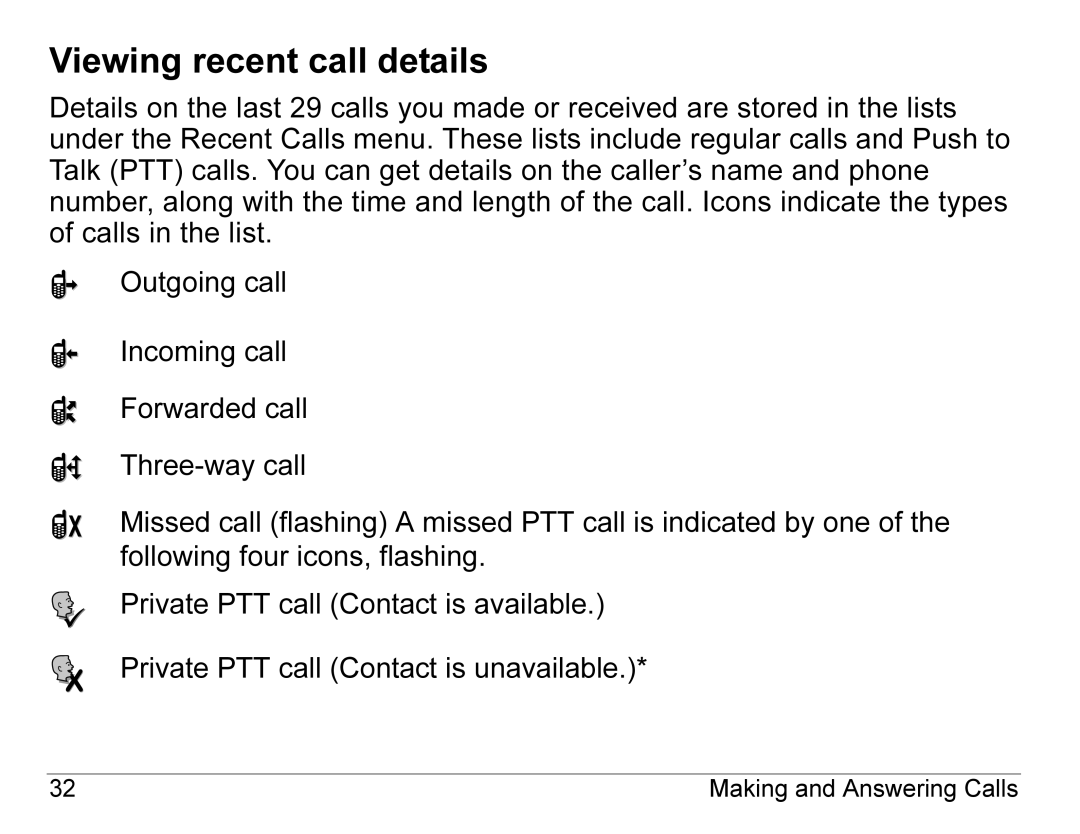Viewing recent call details
Details on the last 29 calls you made or received are stored in the lists under the Recent Calls menu. These lists include regular calls and Push to Talk (PTT) calls. You can get details on the caller’s name and phone number, along with the time and length of the call. Icons indicate the types of calls in the list.
Outgoing call
Incoming call
Forwarded call
Missed call (flashing) A missed PTT call is indicated by one of the following four icons, flashing.
Private PTT call (Contact is available.)
Private PTT call (Contact is unavailable.)*
32 | Making and Answering Calls |