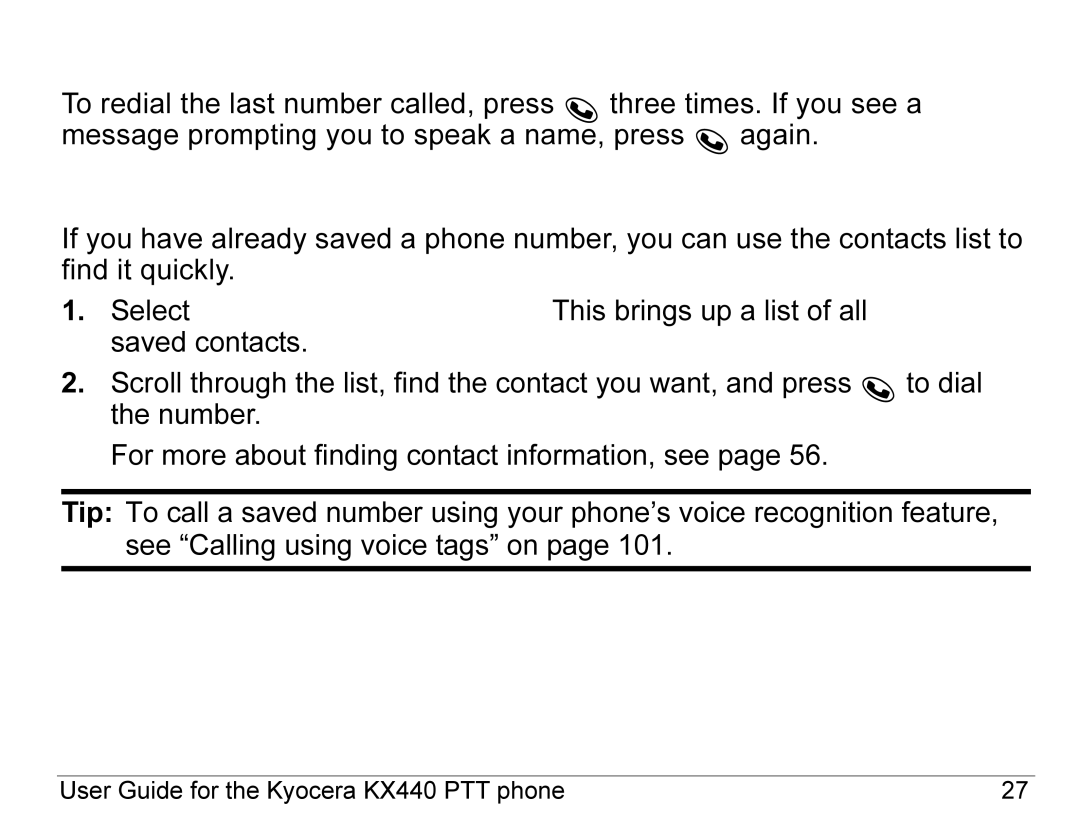Redialing a number
To redial the last number called, press ![]() three times. If you see a message prompting you to speak a name, press
three times. If you see a message prompting you to speak a name, press ![]() again.
again.
Calling a saved number
If you have already saved a phone number, you can use the contacts list to find it quickly.
1.Select Menu → Contacts → View All. This brings up a list of all saved contacts.
2.Scroll through the list, find the contact you want, and press ![]() to dial the number.
to dial the number.
For more about finding contact information, see page 56.
Tip: To call a saved number using your phone’s voice recognition feature, see “Calling using voice tags” on page 101.
User Guide for the Kyocera KX440 PTT phone | 27 |