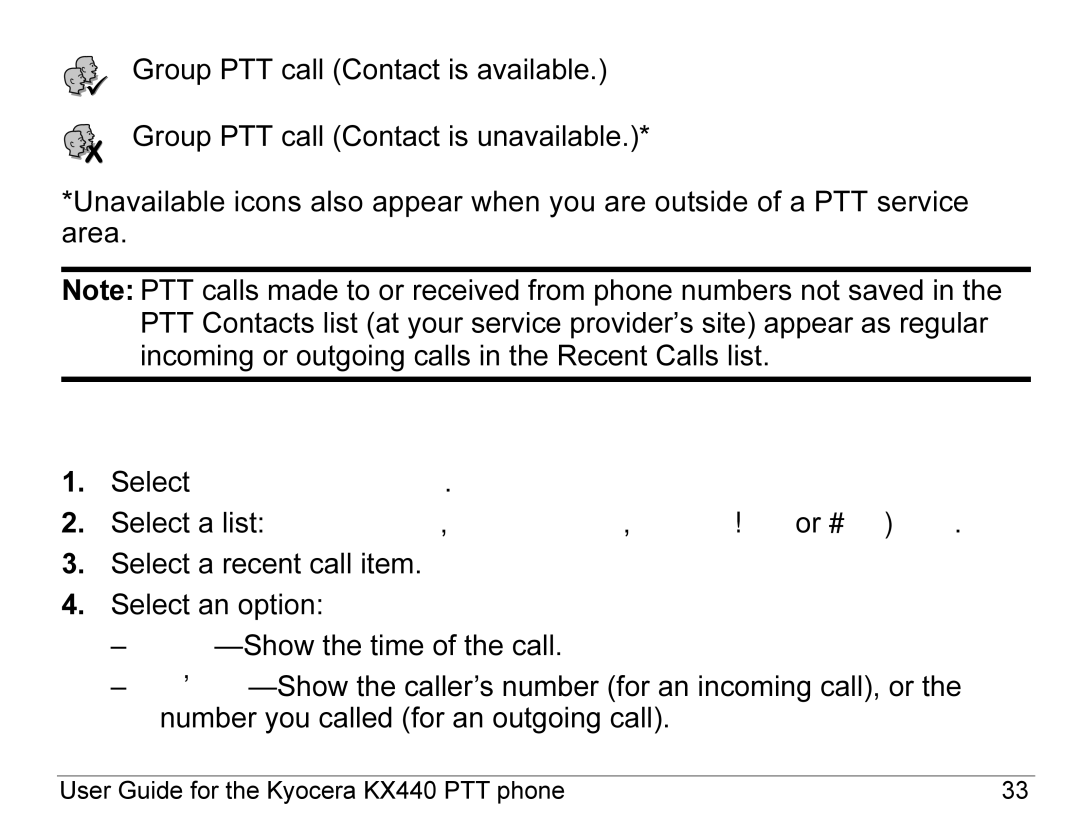Group PTT call (Contact is available.)
Group PTT call (Contact is unavailable.)*
*Unavailable icons also appear when you are outside of a PTT service area.
Note: PTT calls made to or received from phone numbers not saved in the PTT Contacts list (at your service provider’s site) appear as regular incoming or outgoing calls in the Recent Calls list.
Viewing recent calls
1.Select Menu → Recent Calls.
2.Select a list: Incoming Calls, Outgoing Calls, Missed Calls, or Erase Lists.
3.Select a recent call item.
4.Select an option:
–
–
User Guide for the Kyocera KX440 PTT phone | 33 |