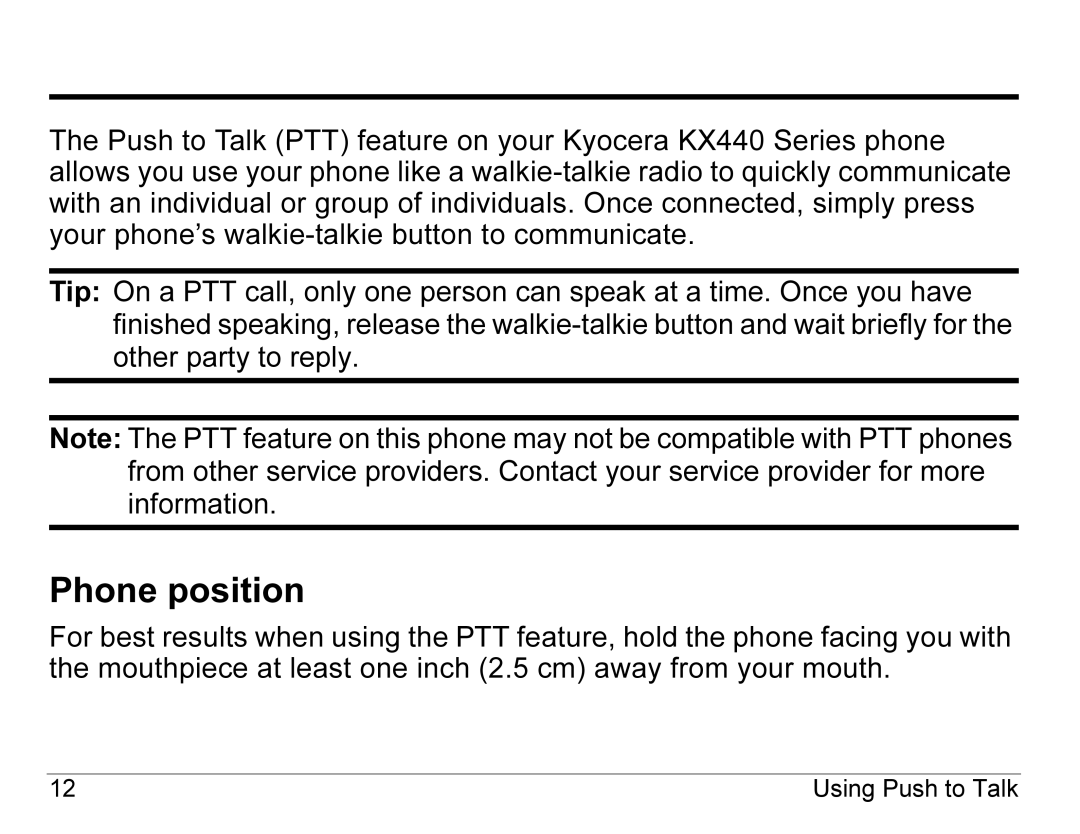2USING PUSH TO TALK
The Push to Talk (PTT) feature on your Kyocera KX440 Series phone allows you use your phone like a
Tip: On a PTT call, only one person can speak at a time. Once you have finished speaking, release the
Note: The PTT feature on this phone may not be compatible with PTT phones from other service providers. Contact your service provider for more information.
Phone position
For best results when using the PTT feature, hold the phone facing you with the mouthpiece at least one inch (2.5 cm) away from your mouth.
12 | Using Push to Talk |