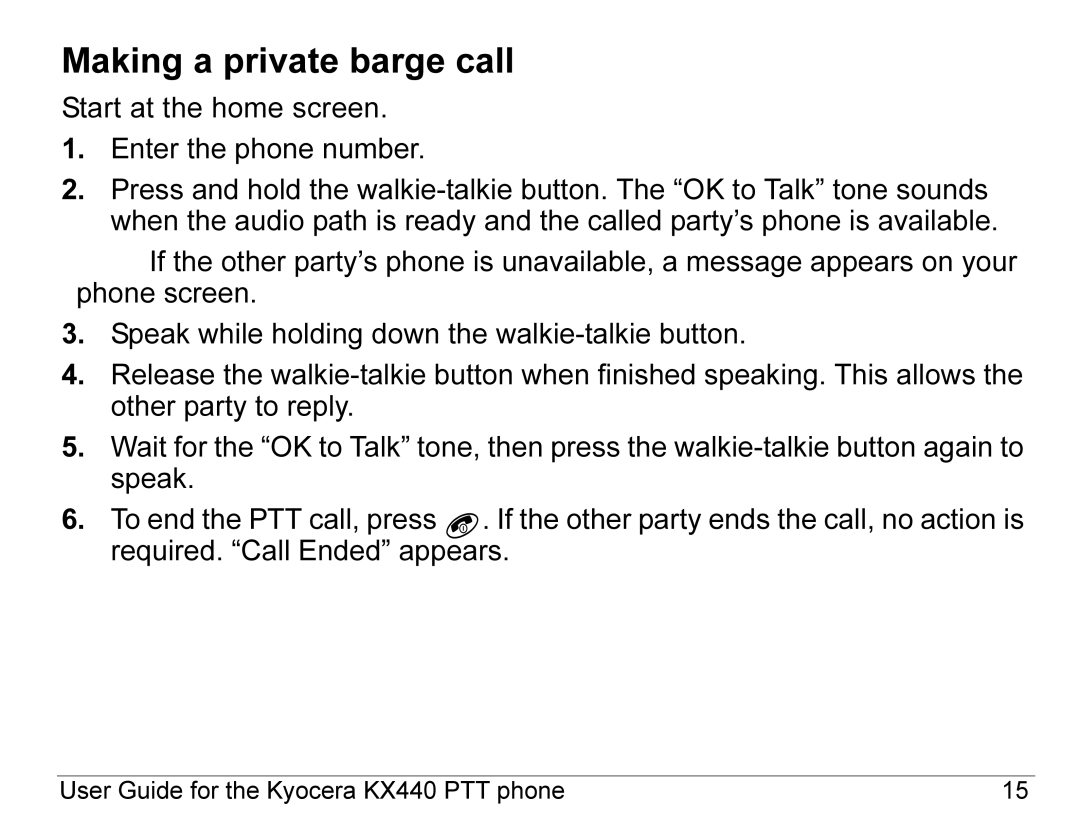Making a private barge call
Start at the home screen.
1.Enter the phone number.
2.Press and hold the
Note: If the other party’s phone is unavailable, a message appears on your phone screen.
3.Speak while holding down the
4.Release the
5.Wait for the “OK to Talk” tone, then press the
6.To end the PTT call, press ![]() . If the other party ends the call, no action is required. “Call Ended” appears.
. If the other party ends the call, no action is required. “Call Ended” appears.
User Guide for the Kyocera KX440 PTT phone | 15 |