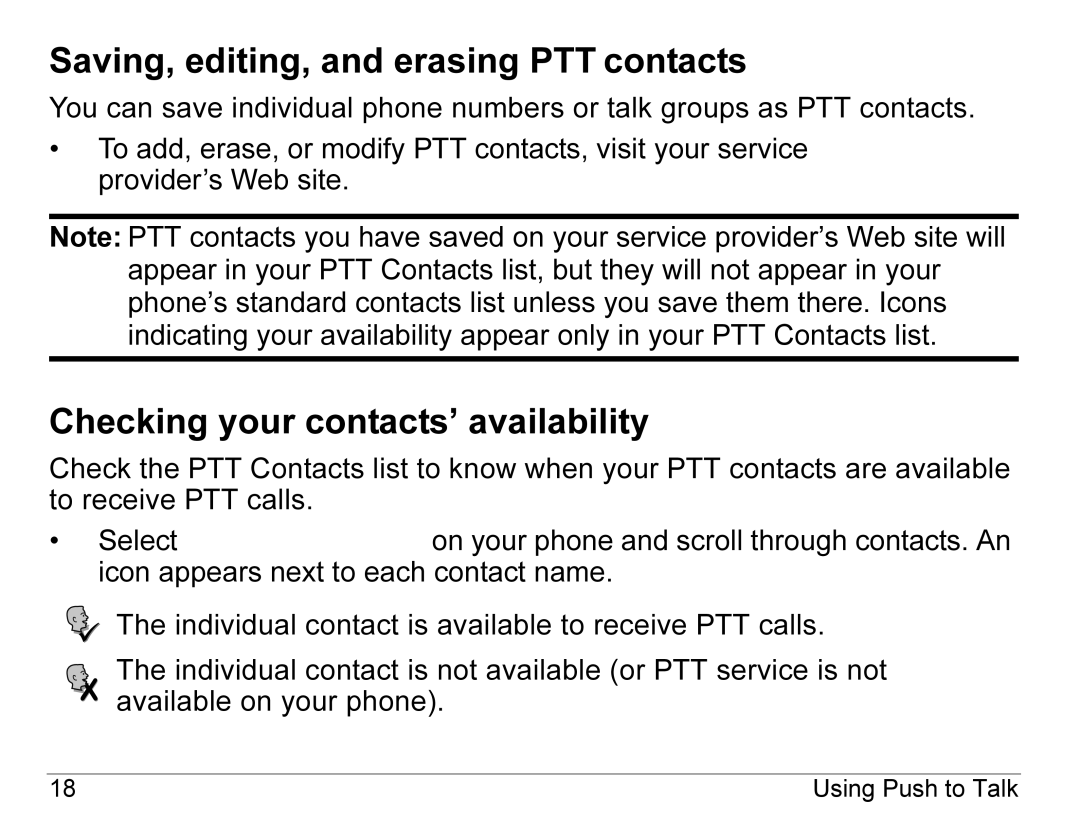Saving, editing, and erasing PTT contacts
You can save individual phone numbers or talk groups as PTT contacts.
•To add, erase, or modify PTT contacts, visit your service provider’s Web site.
Note: PTT contacts you have saved on your service provider’s Web site will appear in your PTT Contacts list, but they will not appear in your phone’s standard contacts list unless you save them there. Icons indicating your availability appear only in your PTT Contacts list.
Checking your contacts’ availability
Check the PTT Contacts list to know when your PTT contacts are available to receive PTT calls.
•Select Menu → Push to Talk on your phone and scroll through contacts. An icon appears next to each contact name.
![]() The individual contact is available to receive PTT calls.
The individual contact is available to receive PTT calls.
The individual contact is not available (or PTT service is not available on your phone).
18 | Using Push to Talk |