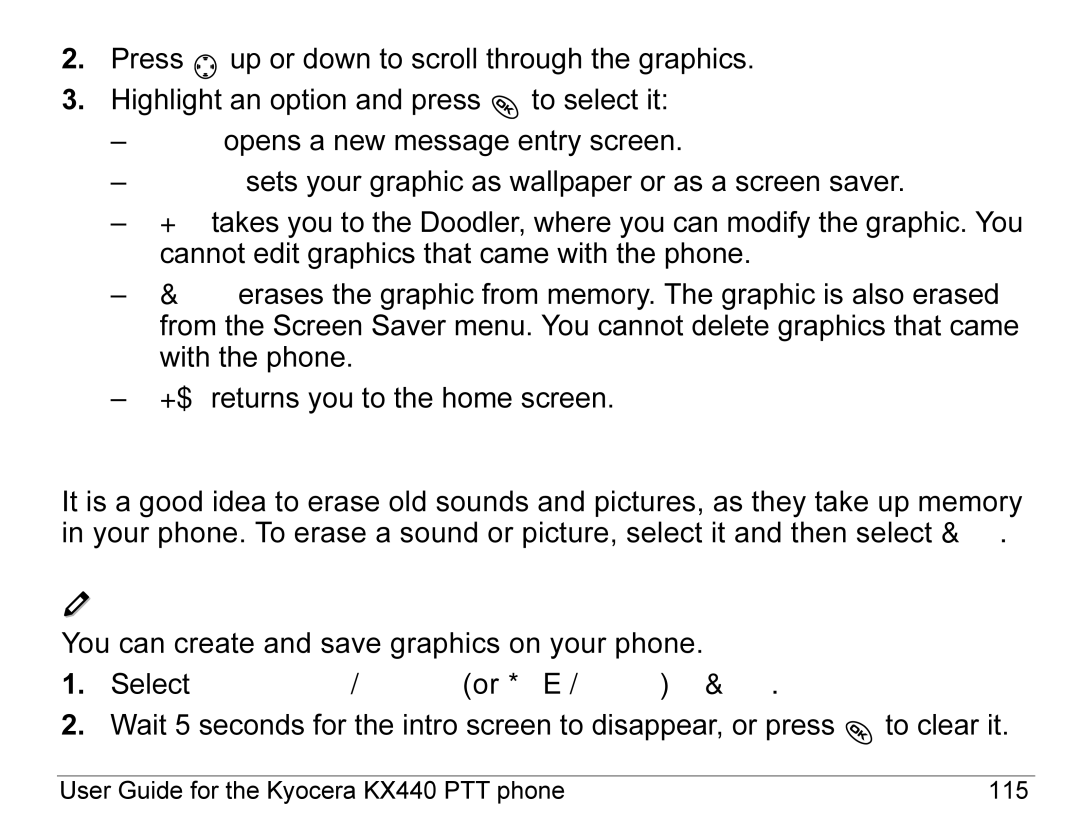2.Press ![]() up or down to scroll through the graphics.
up or down to scroll through the graphics.
3.Highlight an option and press ![]() to select it:
to select it:
–Send opens a new message entry screen.
–Assign sets your graphic as wallpaper or as a screen saver.
–Edit takes you to the Doodler, where you can modify the graphic. You cannot edit graphics that came with the phone.
–Delete erases the graphic from memory. The graphic is also erased from the Screen Saver menu. You cannot delete graphics that came with the phone.
–Exit returns you to the home screen.
Saving memory
It is a good idea to erase old sounds and pictures, as they take up memory in your phone. To erase a sound or picture, select it and then select Delete.
 Doodler
Doodler
You can create and save graphics on your phone.
1.Select Menu → Media Gallery (or Fun & Games)→ Doodler.
2.Wait 5 seconds for the intro screen to disappear, or press ![]() =to clear it.
=to clear it.
User Guide for the Kyocera KX440 PTT phone | 115 |