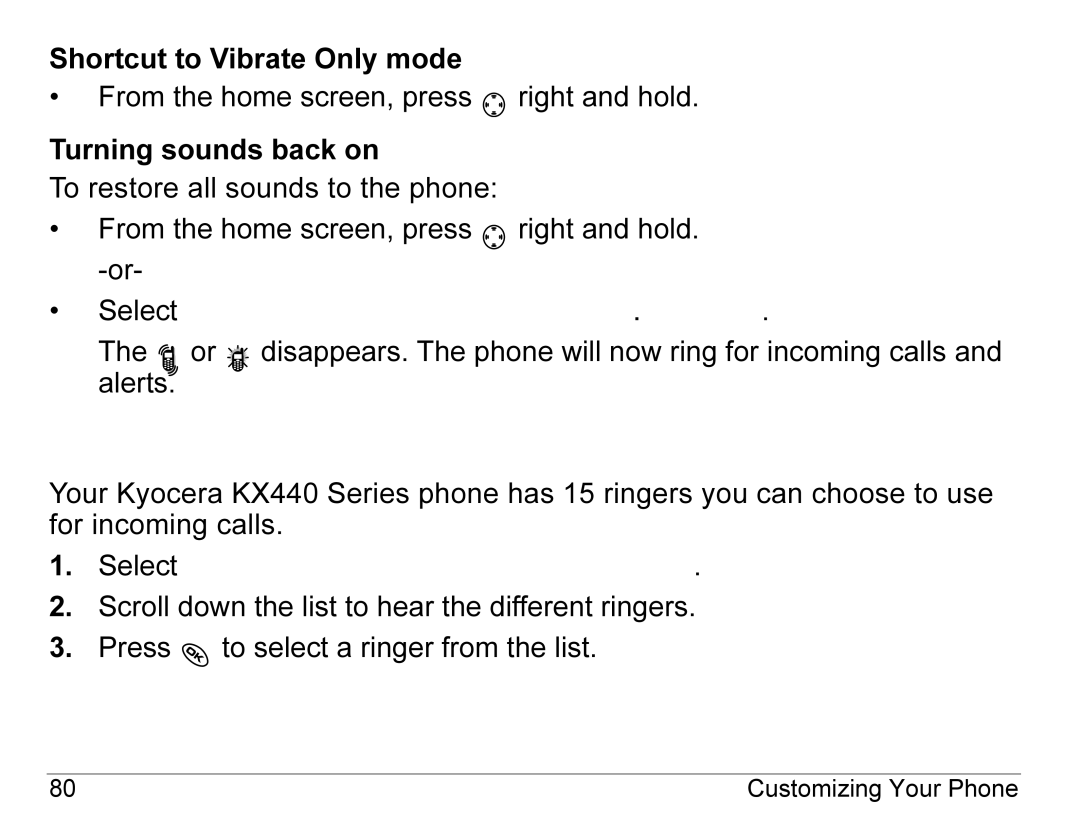Shortcut to Vibrate Only mode
•From the home screen, press ![]() right and hold.
right and hold.
Turning sounds back on
To restore all sounds to the phone:
•From the home screen, press ![]() right and hold.
right and hold.
•Select Menu → Settings → Silent Mode → Norm. Sounds.
The ![]() or
or ![]() disappears. The phone will now ring for incoming calls and alerts.
disappears. The phone will now ring for incoming calls and alerts.
Choosing a different ringer
Your Kyocera KX440 Series phone has 15 ringers you can choose to use for incoming calls.
1.Select Menu → Settings → Sounds → Ringer Type.
2.Scroll down the list to hear the different ringers.
3.Press ![]() to select a ringer from the list.
to select a ringer from the list.
80 | Customizing Your Phone |