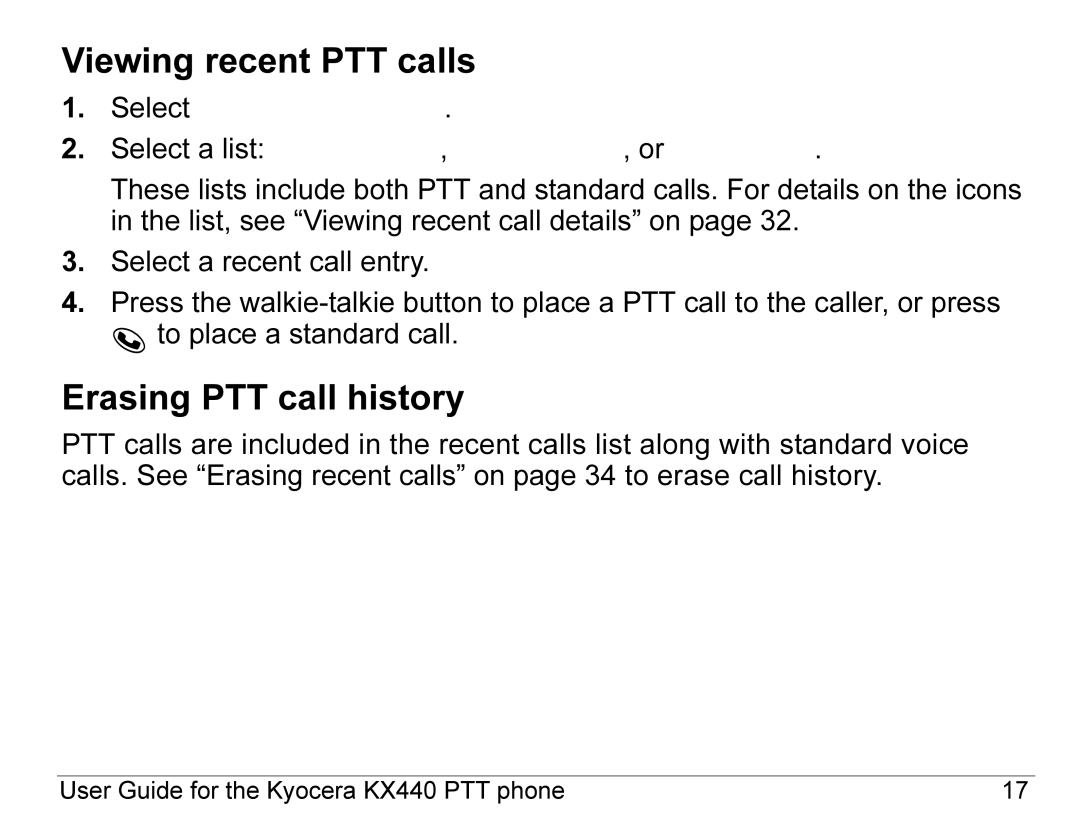Viewing recent PTT calls
1.Select Menu → Recent Calls.
2.Select a list: Incoming Calls, Outgoing Calls, or Missed Calls.
These lists include both PTT and standard calls. For details on the icons in the list, see “Viewing recent call details” on page 32.
3.Select a recent call entry.
4.Press the
![]() to place a standard call.
to place a standard call.
Erasing PTT call history
PTT calls are included in the recent calls list along with standard voice calls. See “Erasing recent calls” on page 34 to erase call history.
User Guide for the Kyocera KX440 PTT phone | 17 |