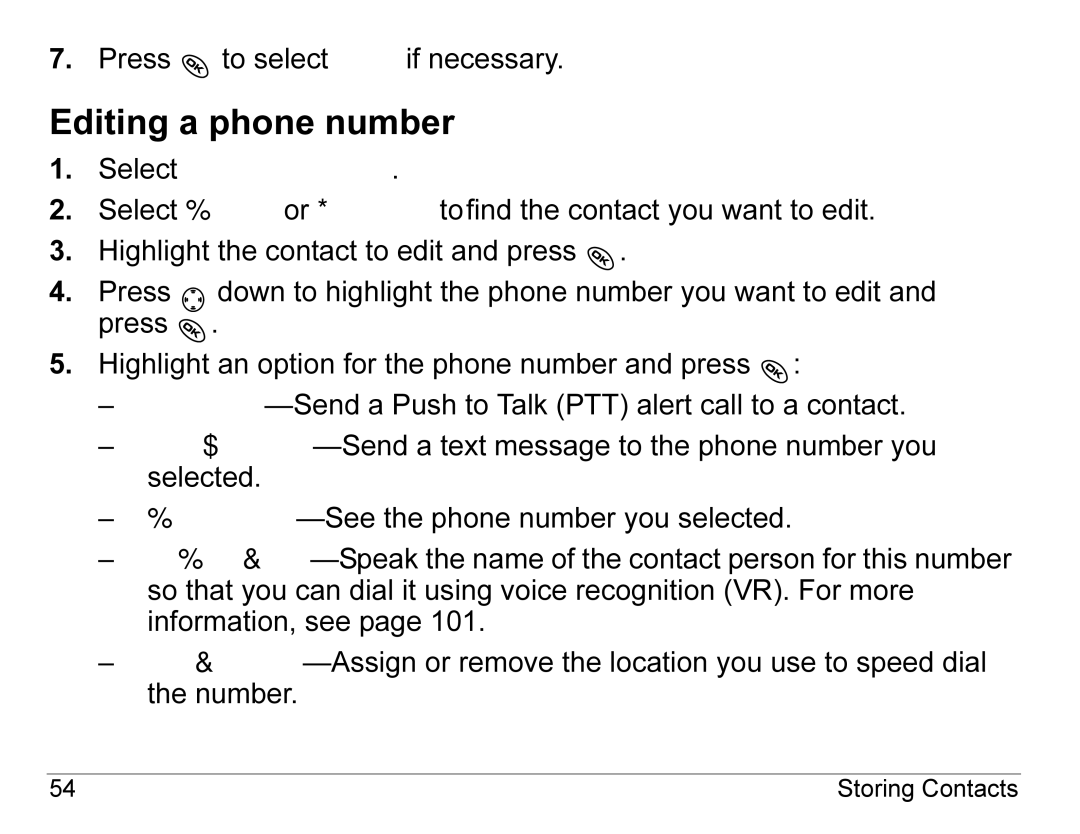7.Press ![]() to select Save, if necessary.
to select Save, if necessary.
Editing a phone number
1.Select Menu → Contacts.
2.Select View All or Find Nametofind the contact you want to edit.
3.Highlight the contact to edit and press ![]() .
.
4.Press ![]() down to highlight the phone number you want to edit and press
down to highlight the phone number you want to edit and press ![]() .
.
5.Highlight an option for the phone number and press ![]() :
:
–Send
–Send Text
–View
–Add Voice
–Speed
54 | Storing Contacts |