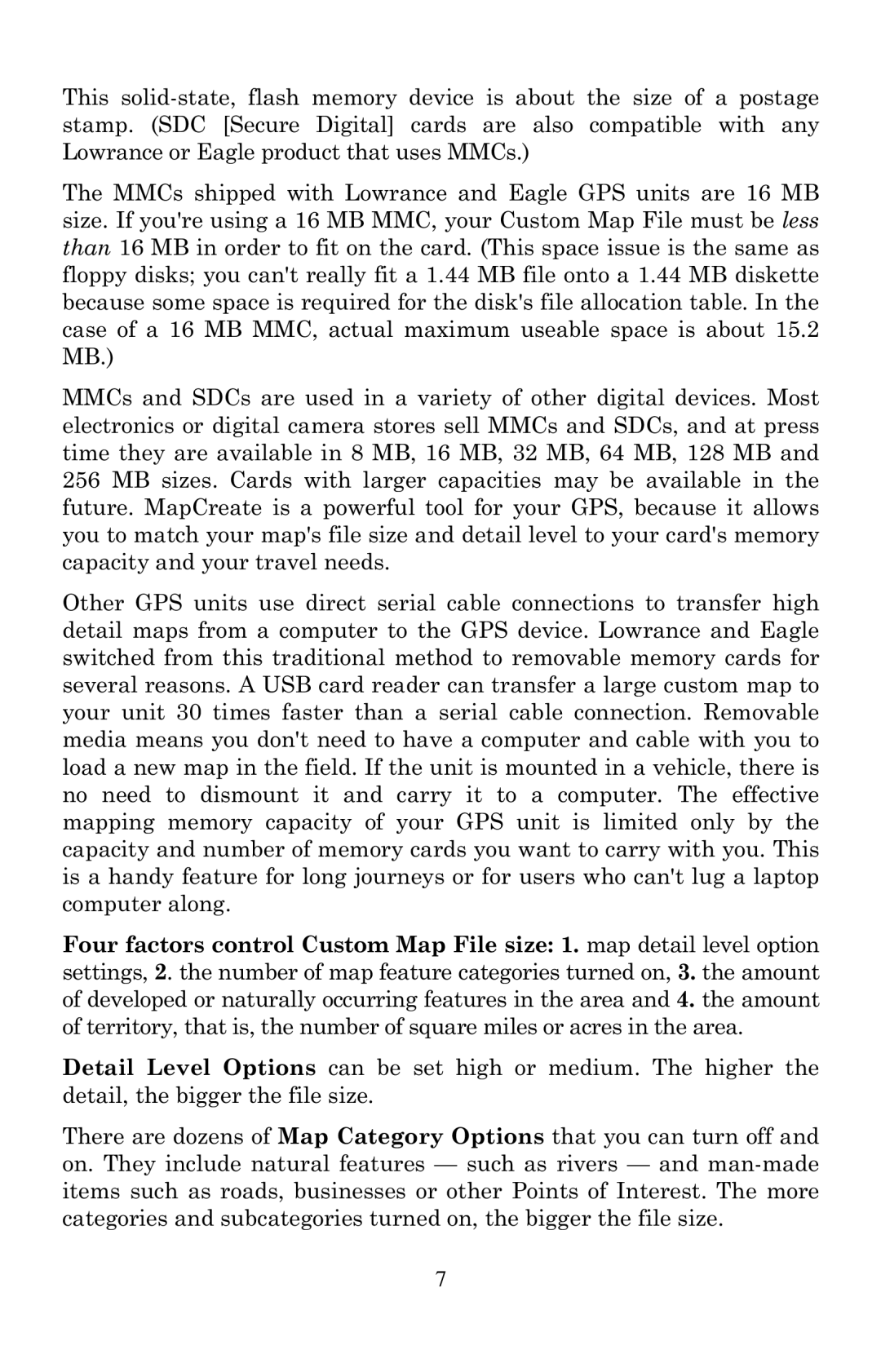This
The MMCs shipped with Lowrance and Eagle GPS units are 16 MB size. If you're using a 16 MB MMC, your Custom Map File must be less than 16 MB in order to fit on the card. (This space issue is the same as floppy disks; you can't really fit a 1.44 MB file onto a 1.44 MB diskette because some space is required for the disk's file allocation table. In the case of a 16 MB MMC, actual maximum useable space is about 15.2 MB.)
MMCs and SDCs are used in a variety of other digital devices. Most electronics or digital camera stores sell MMCs and SDCs, and at press time they are available in 8 MB, 16 MB, 32 MB, 64 MB, 128 MB and 256 MB sizes. Cards with larger capacities may be available in the future. MapCreate is a powerful tool for your GPS, because it allows you to match your map's file size and detail level to your card's memory capacity and your travel needs.
Other GPS units use direct serial cable connections to transfer high detail maps from a computer to the GPS device. Lowrance and Eagle switched from this traditional method to removable memory cards for several reasons. A USB card reader can transfer a large custom map to your unit 30 times faster than a serial cable connection. Removable media means you don't need to have a computer and cable with you to load a new map in the field. If the unit is mounted in a vehicle, there is no need to dismount it and carry it to a computer. The effective mapping memory capacity of your GPS unit is limited only by the capacity and number of memory cards you want to carry with you. This is a handy feature for long journeys or for users who can't lug a laptop computer along.
Four factors control Custom Map File size: 1. map detail level option settings, 2. the number of map feature categories turned on, 3. the amount of developed or naturally occurring features in the area and 4. the amount of territory, that is, the number of square miles or acres in the area.
Detail Level Options can be set high or medium. The higher the detail, the bigger the file size.
There are dozens of Map Category Options that you can turn off and on. They include natural features — such as rivers — and
7