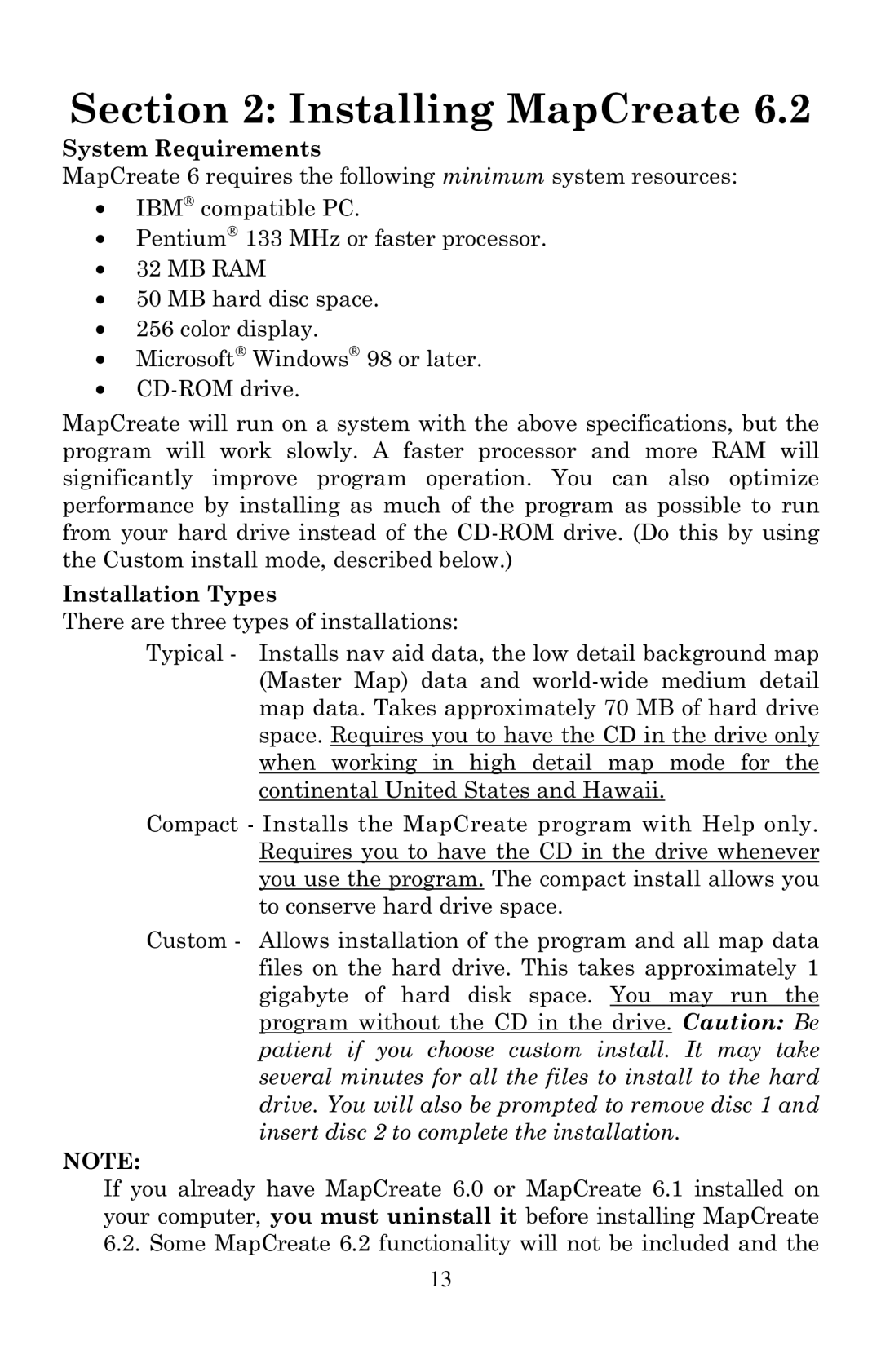Section 2: Installing MapCreate 6.2
System Requirements
MapCreate 6 requires the following minimum system resources:
•IBM compatible PC.
•Pentium 133 MHz or faster processor.
•32 MB RAM
•50 MB hard disc space.
•256 color display.
•Microsoft Windows 98 or later.
•
MapCreate will run on a system with the above specifications, but the program will work slowly. A faster processor and more RAM will significantly improve program operation. You can also optimize performance by installing as much of the program as possible to run from your hard drive instead of the
Installation Types
There are three types of installations:
Typical - Installs nav aid data, the low detail background map (Master Map) data and
Compact - Installs the MapCreate program with Help only. Requires you to have the CD in the drive whenever you use the program. The compact install allows you to conserve hard drive space.
Custom - Allows installation of the program and all map data files on the hard drive. This takes approximately 1 gigabyte of hard disk space. You may run the program without the CD in the drive. Caution: Be patient if you choose custom install. It may take several minutes for all the files to install to the hard drive. You will also be prompted to remove disc 1 and insert disc 2 to complete the installation.
NOTE:
If you already have MapCreate 6.0 or MapCreate 6.1 installed on your computer, you must uninstall it before installing MapCreate 6.2. Some MapCreate 6.2 functionality will not be included and the
13