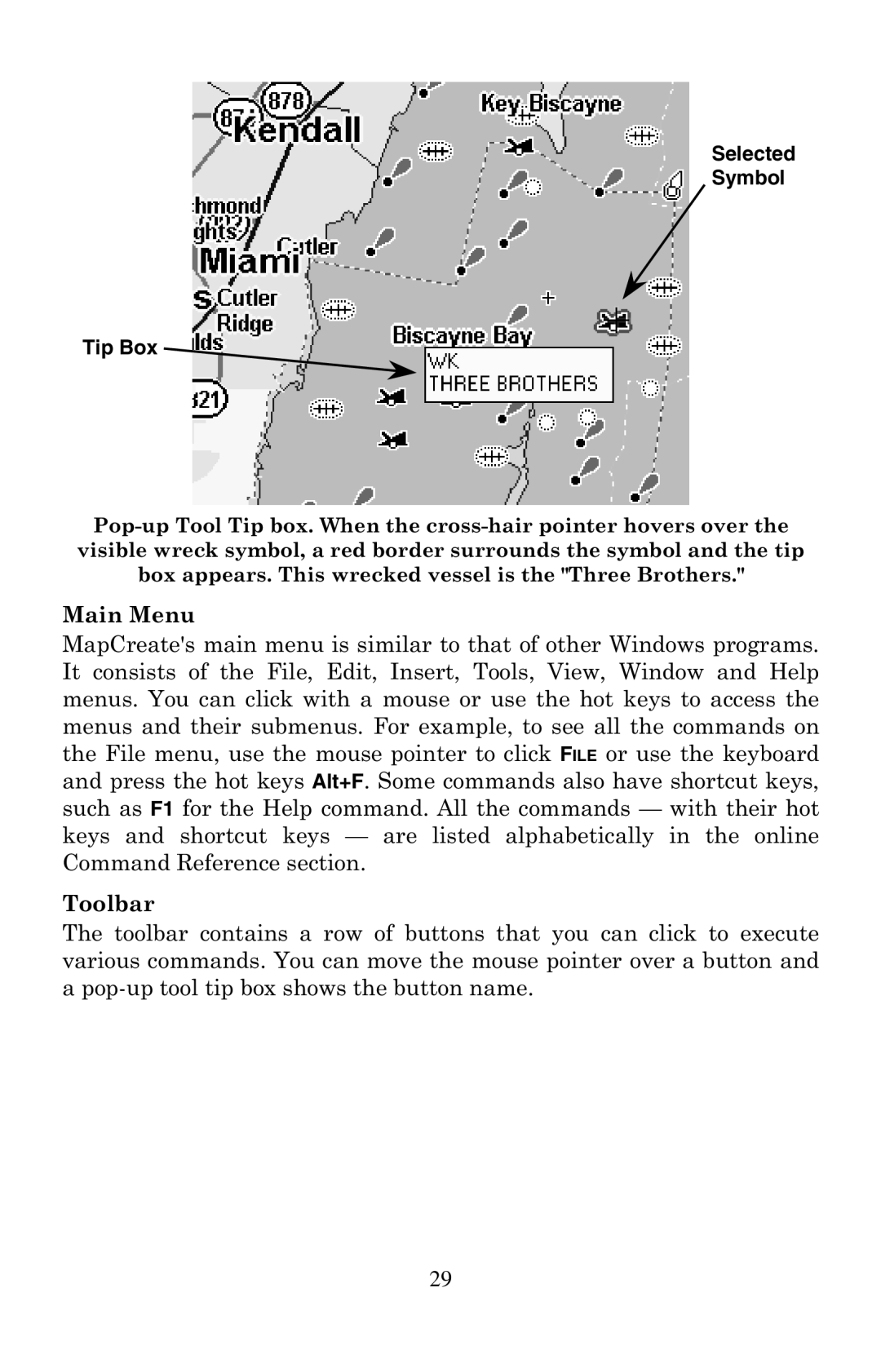Selected
Symbol
Tip Box
Main Menu
MapCreate's main menu is similar to that of other Windows programs. It consists of the File, Edit, Insert, Tools, View, Window and Help menus. You can click with a mouse or use the hot keys to access the menus and their submenus. For example, to see all the commands on the File menu, use the mouse pointer to click FILE or use the keyboard and press the hot keys Alt+F. Some commands also have shortcut keys, such as F1 for the Help command. All the commands — with their hot keys and shortcut keys — are listed alphabetically in the online Command Reference section.
Toolbar
The toolbar contains a row of buttons that you can click to execute various commands. You can move the mouse pointer over a button and a
29