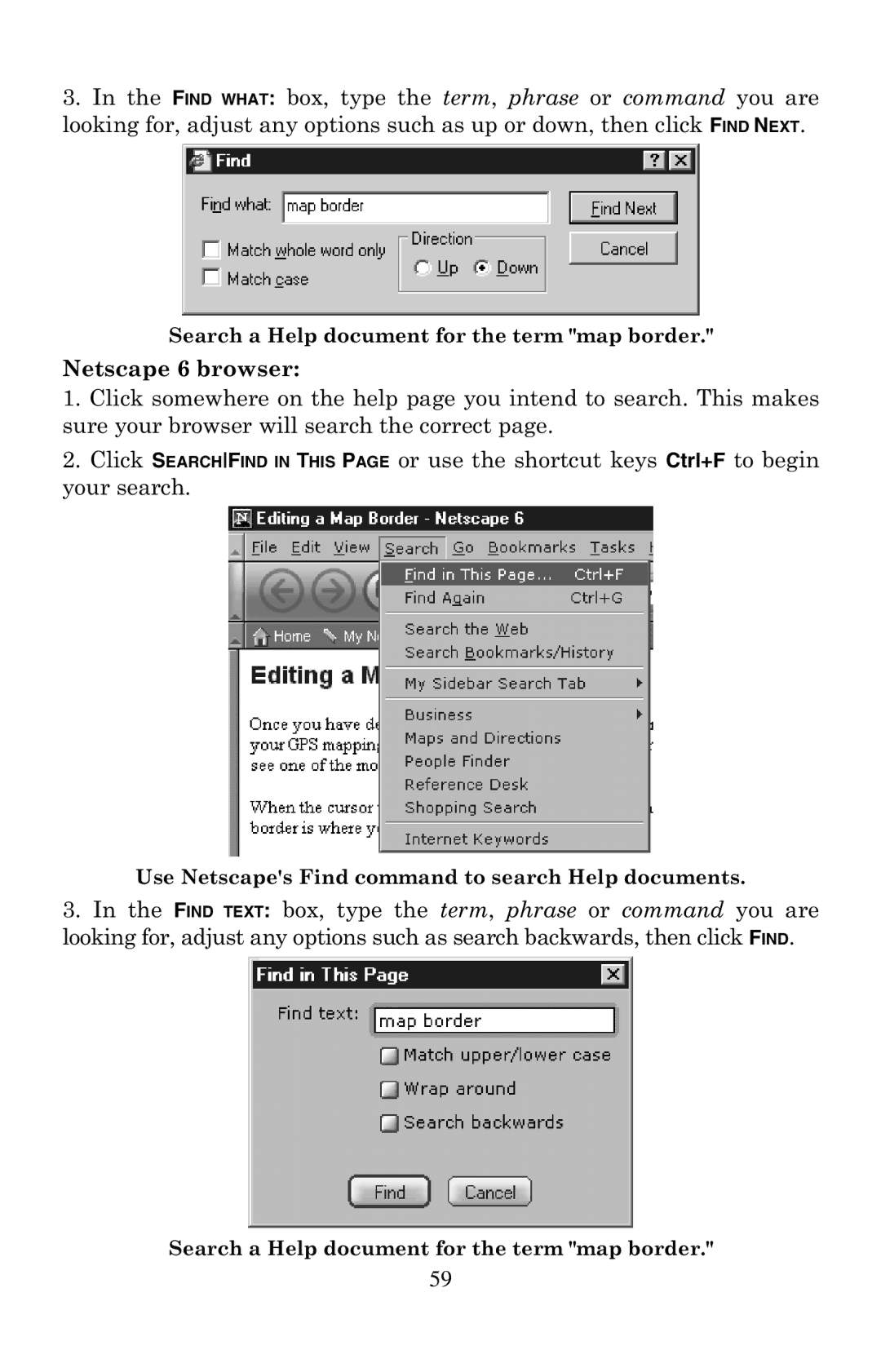3.In the FIND WHAT: box, type the term, phrase or command you are looking for, adjust any options such as up or down, then click FIND NEXT.
Search a Help document for the term "map border."
Netscape 6 browser:
1.Click somewhere on the help page you intend to search. This makes sure your browser will search the correct page.
2.Click SEARCHFIND IN THIS PAGE or use the shortcut keys Ctrl+F to begin your search.
Use Netscape's Find command to search Help documents.
3.In the FIND TEXT: box, type the term, phrase or command you are looking for, adjust any options such as search backwards, then click FIND.
Search a Help document for the term "map border."
59