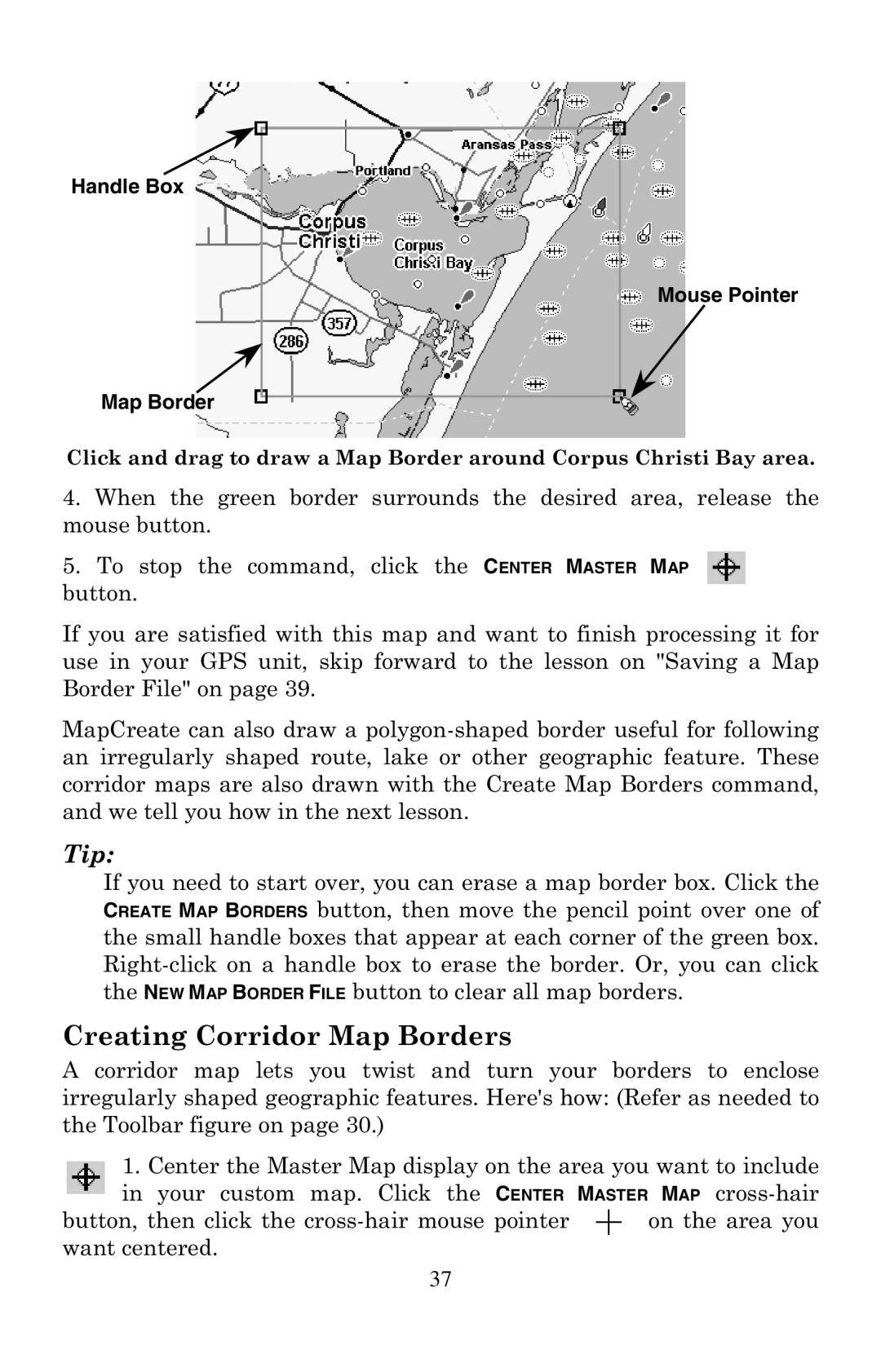Handle Box
Mouse Pointer
Map Border
Click and drag to draw a Map Border around Corpus Christi Bay area.
4.When the green border surrounds the desired area, release the mouse button.
5.To stop the command, click the CENTER MASTER MAP ![]() button.
button.
If you are satisfied with this map and want to finish processing it for use in your GPS unit, skip forward to the lesson on "Saving a Map Border File" on page 39.
MapCreate can also draw a
Tip:
If you need to start over, you can erase a map border box. Click the CREATE MAP BORDERS button, then move the pencil point over one of the small handle boxes that appear at each corner of the green box.
Creating Corridor Map Borders
A corridor map lets you twist and turn your borders to enclose irregularly shaped geographic features. Here's how: (Refer as needed to the Toolbar figure on page 30.)
1.Center the Master Map display on the area you want to include in your custom map. Click the CENTER MASTER MAP
button, then click the ![]() on the area you want centered.
on the area you want centered.
37