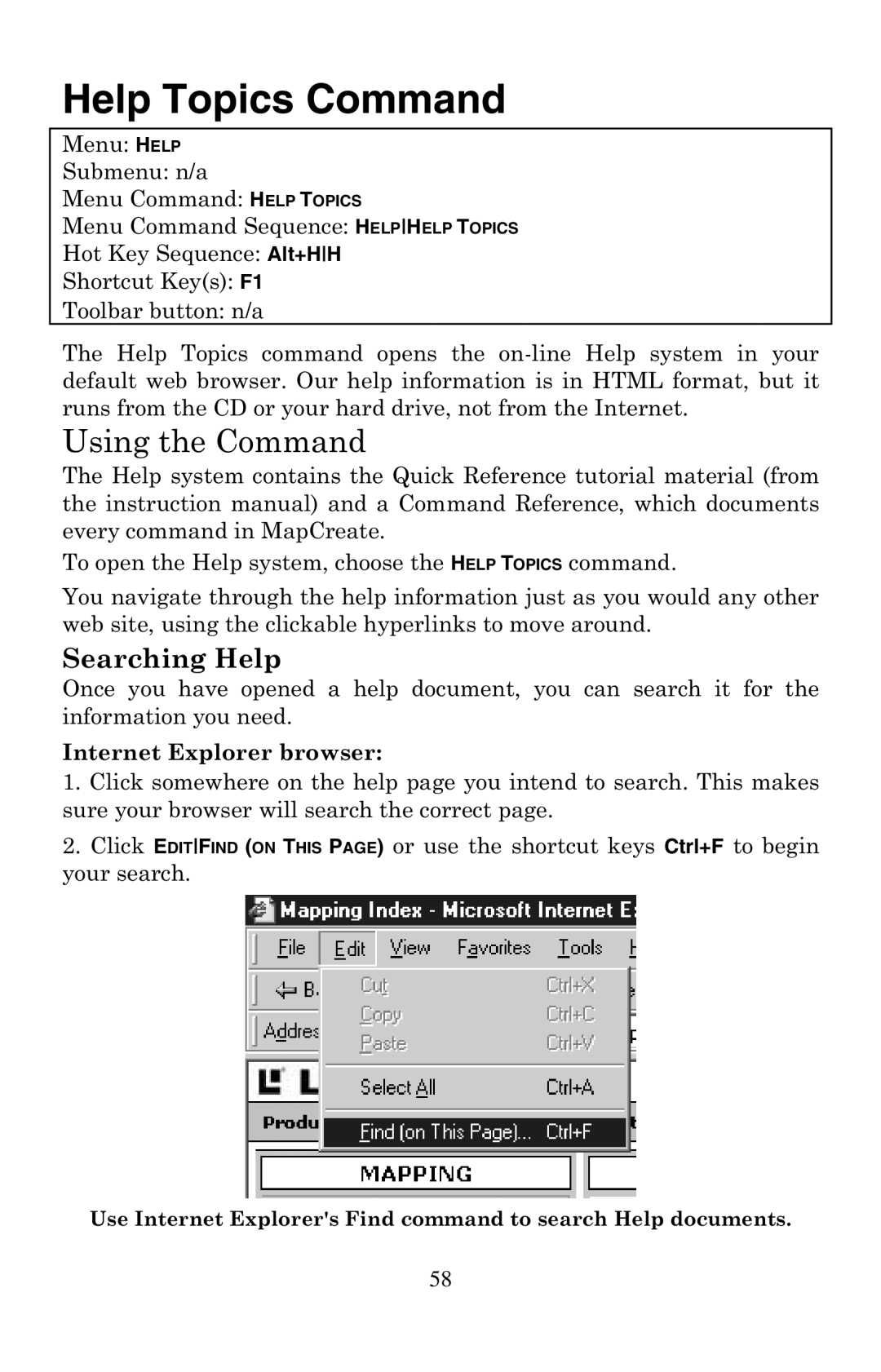Help Topics Command
Menu: HELP
Submenu: n/a
Menu Command: HELP TOPICS
Menu Command Sequence: HELPHELP TOPICS
Hot Key Sequence: Alt+HH
Shortcut Key(s): F1
Toolbar button: n/a
The Help Topics command opens the
Using the Command
The Help system contains the Quick Reference tutorial material (from the instruction manual) and a Command Reference, which documents every command in MapCreate.
To open the Help system, choose the HELP TOPICS command.
You navigate through the help information just as you would any other web site, using the clickable hyperlinks to move around.
Searching Help
Once you have opened a help document, you can search it for the information you need.
Internet Explorer browser:
1.Click somewhere on the help page you intend to search. This makes sure your browser will search the correct page.
2.Click EDITFIND (ON THIS PAGE) or use the shortcut keys Ctrl+F to begin your search.
Use Internet Explorer's Find command to search Help documents.
58