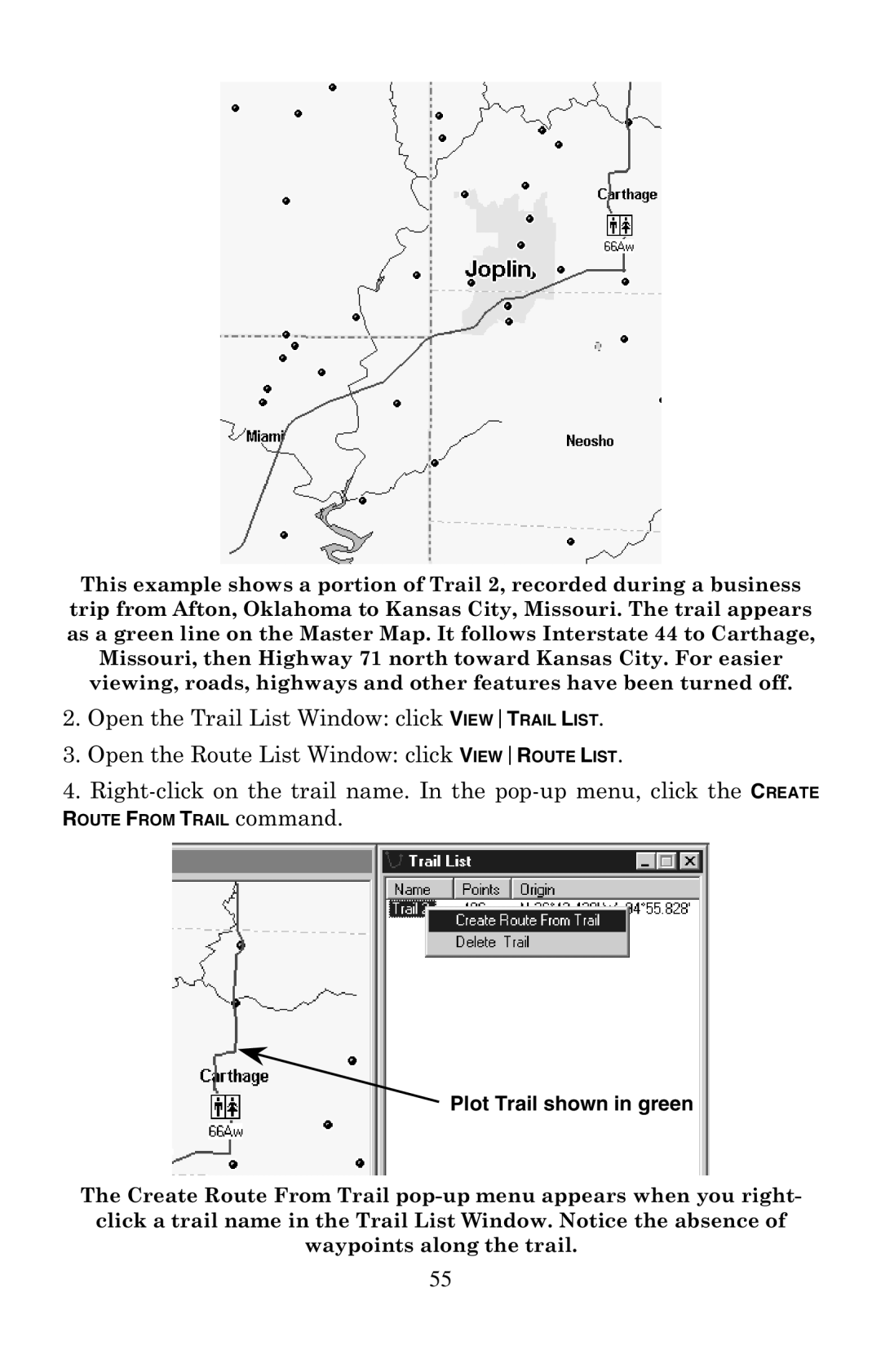This example shows a portion of Trail 2, recorded during a business trip from Afton, Oklahoma to Kansas City, Missouri. The trail appears as a green line on the Master Map. It follows Interstate 44 to Carthage, Missouri, then Highway 71 north toward Kansas City. For easier viewing, roads, highways and other features have been turned off.
2.Open the Trail List Window: click VIEWTRAIL LIST.
3.Open the Route List Window: click VIEWROUTE LIST.
4.
ROUTE FROM TRAIL command.
Plot Trail shown in green
The Create Route From Trail
55