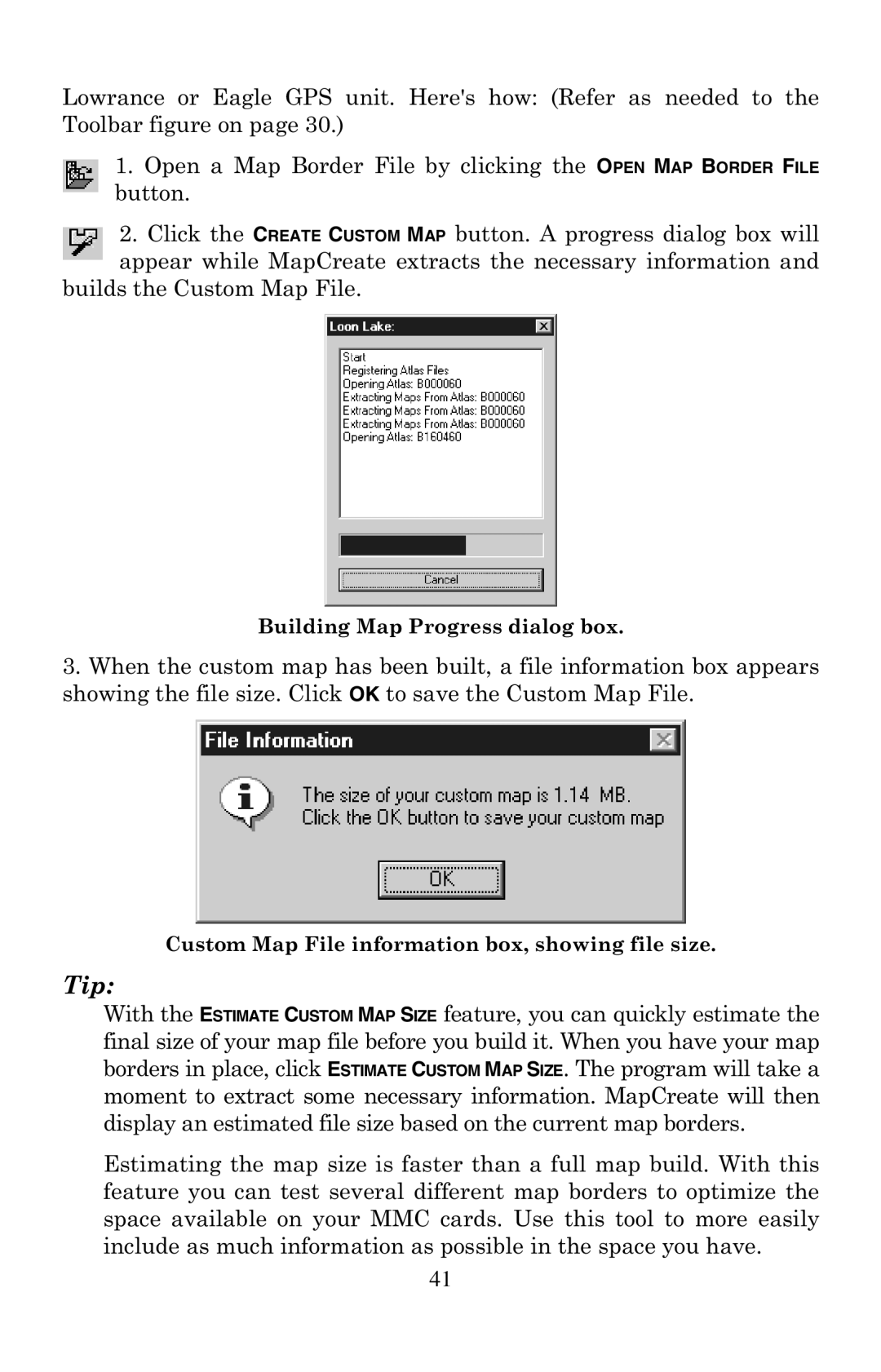Lowrance or Eagle GPS unit. Here's how: (Refer as needed to the Toolbar figure on page 30.)
1.Open a Map Border File by clicking the OPEN MAP BORDER FILE button.
2.Click the CREATE CUSTOM MAP button. A progress dialog box will appear while MapCreate extracts the necessary information and
builds the Custom Map File.
Building Map Progress dialog box.
3.When the custom map has been built, a file information box appears showing the file size. Click OK to save the Custom Map File.
Custom Map File information box, showing file size.
Tip:
With the ESTIMATE CUSTOM MAP SIZE feature, you can quickly estimate the final size of your map file before you build it. When you have your map borders in place, click ESTIMATE CUSTOM MAP SIZE. The program will take a moment to extract some necessary information. MapCreate will then display an estimated file size based on the current map borders.
Estimating the map size is faster than a full map build. With this feature you can test several different map borders to optimize the space available on your MMC cards. Use this tool to more easily include as much information as possible in the space you have.
41