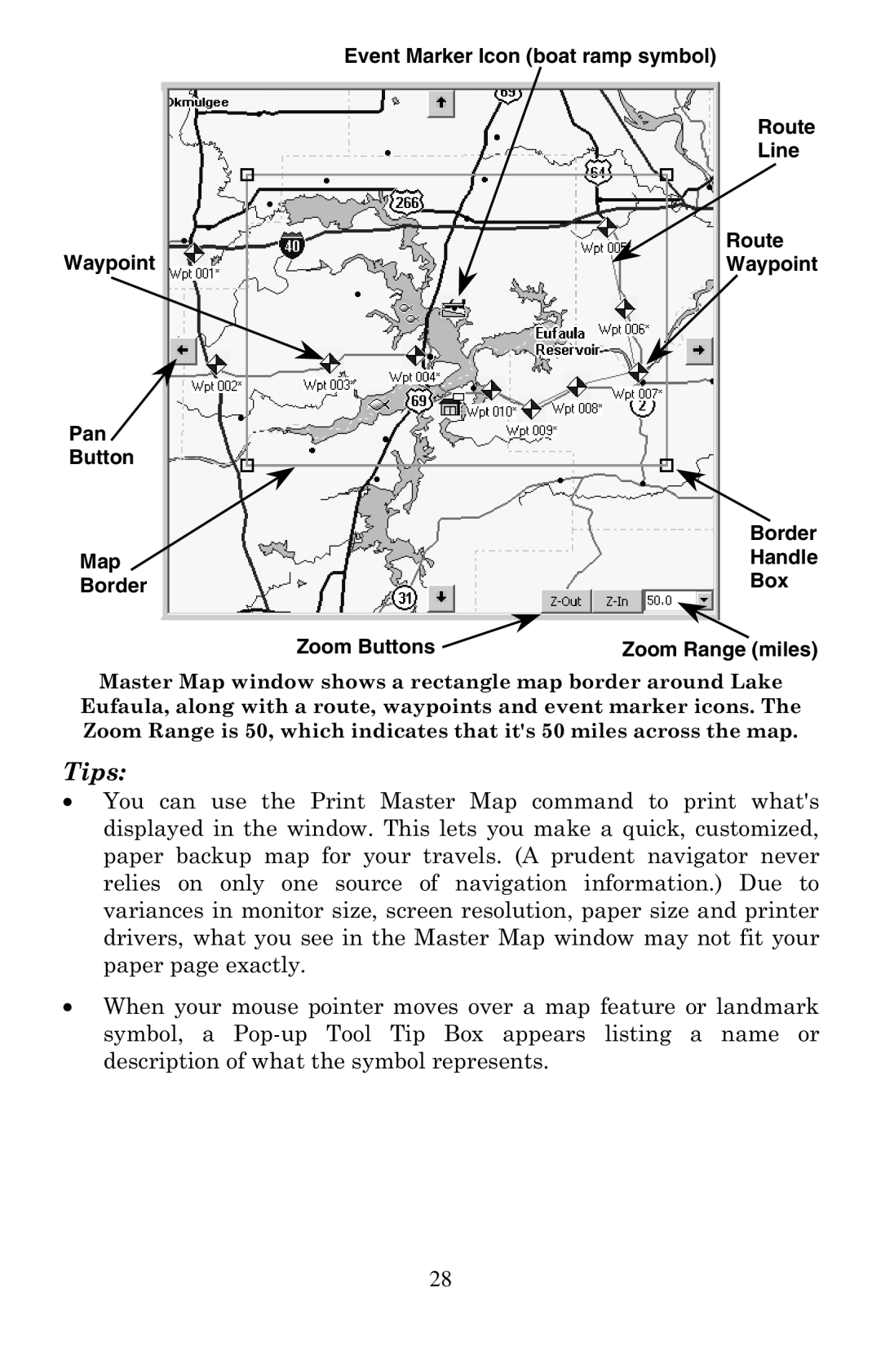Waypoint
Pan
Button
Map
Border
Event Marker Icon (boat ramp symbol)
Route
Line
Route
Waypoint
Border
Handle
Box
Zoom Buttons | Zoom Range (miles) |
Master Map window shows a rectangle map border around Lake Eufaula, along with a route, waypoints and event marker icons. The Zoom Range is 50, which indicates that it's 50 miles across the map.
Tips:
•You can use the Print Master Map command to print what's displayed in the window. This lets you make a quick, customized, paper backup map for your travels. (A prudent navigator never relies on only one source of navigation information.) Due to variances in monitor size, screen resolution, paper size and printer drivers, what you see in the Master Map window may not fit your paper page exactly.
•When your mouse pointer moves over a map feature or landmark symbol, a
28