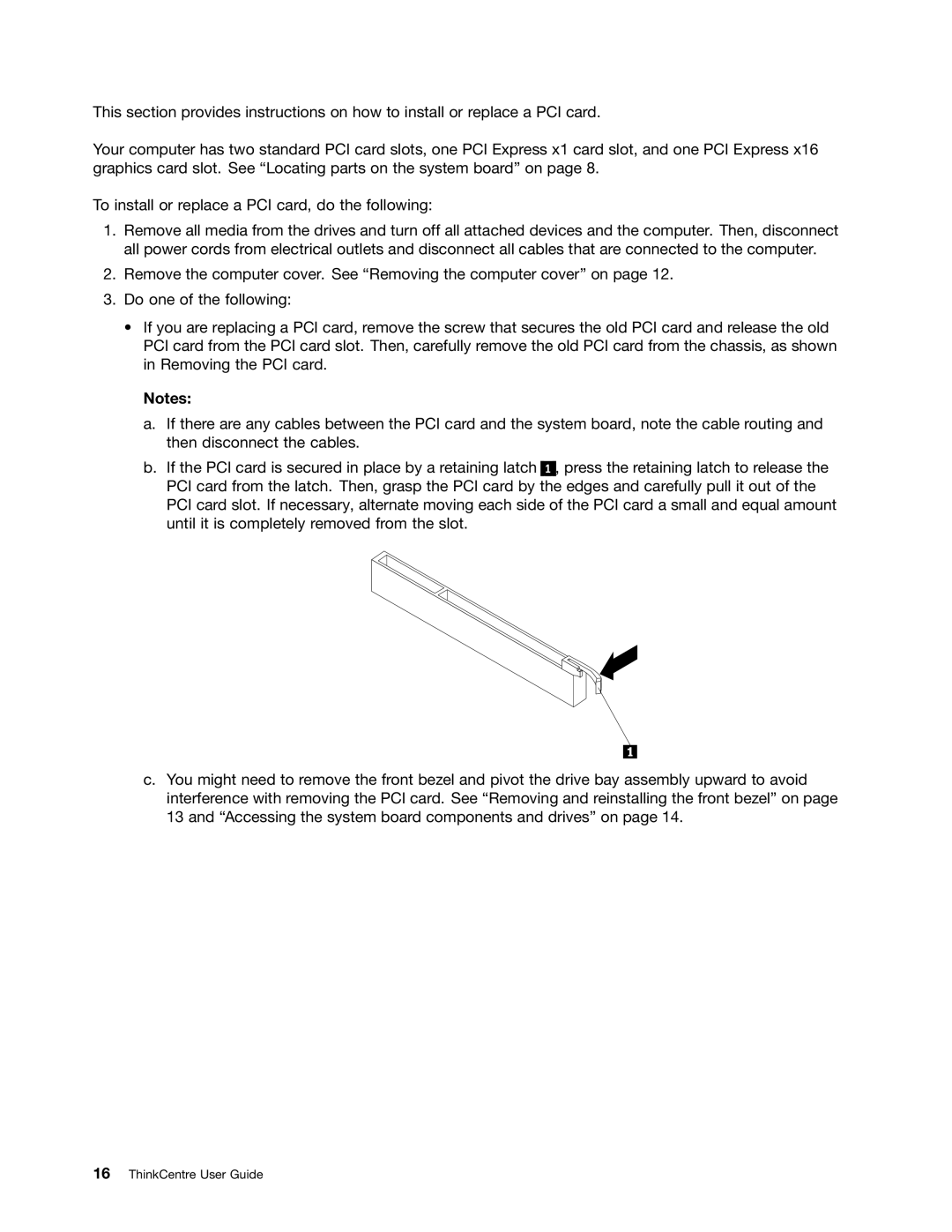This section provides instructions on how to install or replace a PCI card.
Your computer has two standard PCI card slots, one PCI Express x1 card slot, and one PCI Express x16 graphics card slot. See “Locating parts on the system board” on page 8.
To install or replace a PCI card, do the following:
1.Remove all media from the drives and turn off all attached devices and the computer. Then, disconnect all power cords from electrical outlets and disconnect all cables that are connected to the computer.
2.Remove the computer cover. See “Removing the computer cover” on page 12.
3.Do one of the following:
•If you are replacing a PCI card, remove the screw that secures the old PCI card and release the old PCI card from the PCI card slot. Then, carefully remove the old PCI card from the chassis, as shown in Removing the PCI card.
Notes:
a.If there are any cables between the PCI card and the system board, note the cable routing and then disconnect the cables.
b.If the PCI card is secured in place by a retaining latch 1 , press the retaining latch to release the PCI card from the latch. Then, grasp the PCI card by the edges and carefully pull it out of the PCI card slot. If necessary, alternate moving each side of the PCI card a small and equal amount until it is completely removed from the slot.
c.You might need to remove the front bezel and pivot the drive bay assembly upward to avoid interference with removing the PCI card. See “Removing and reinstalling the front bezel” on page 13 and “Accessing the system board components and drives” on page 14.