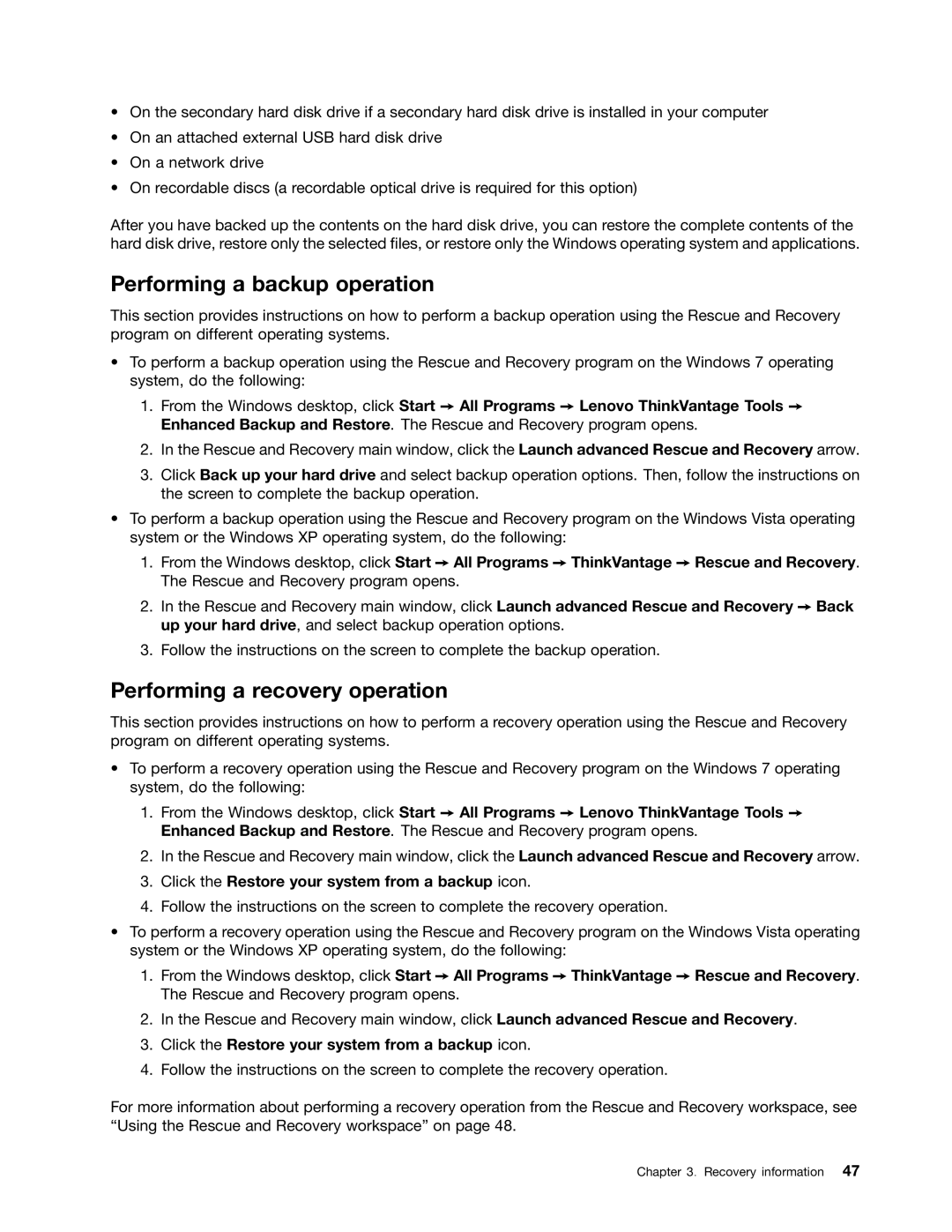•On the secondary hard disk drive if a secondary hard disk drive is installed in your computer
•On an attached external USB hard disk drive
•On a network drive
•On recordable discs (a recordable optical drive is required for this option)
After you have backed up the contents on the hard disk drive, you can restore the complete contents of the hard disk drive, restore only the selected files, or restore only the Windows operating system and applications.
Performing a backup operation
This section provides instructions on how to perform a backup operation using the Rescue and Recovery program on different operating systems.
•To perform a backup operation using the Rescue and Recovery program on the Windows 7 operating system, do the following:
1.From the Windows desktop, click Start ➙ All Programs ➙ Lenovo ThinkVantage Tools ➙ Enhanced Backup and Restore. The Rescue and Recovery program opens.
2.In the Rescue and Recovery main window, click the Launch advanced Rescue and Recovery arrow.
3.Click Back up your hard drive and select backup operation options. Then, follow the instructions on the screen to complete the backup operation.
•To perform a backup operation using the Rescue and Recovery program on the Windows Vista operating system or the Windows XP operating system, do the following:
1.From the Windows desktop, click Start ➙ All Programs ➙ ThinkVantage ➙ Rescue and Recovery. The Rescue and Recovery program opens.
2.In the Rescue and Recovery main window, click Launch advanced Rescue and Recovery ➙ Back up your hard drive, and select backup operation options.
3.Follow the instructions on the screen to complete the backup operation.
Performing a recovery operation
This section provides instructions on how to perform a recovery operation using the Rescue and Recovery program on different operating systems.
•To perform a recovery operation using the Rescue and Recovery program on the Windows 7 operating system, do the following:
1.From the Windows desktop, click Start ➙ All Programs ➙ Lenovo ThinkVantage Tools ➙ Enhanced Backup and Restore. The Rescue and Recovery program opens.
2.In the Rescue and Recovery main window, click the Launch advanced Rescue and Recovery arrow.
3.Click the Restore your system from a backup icon.
4.Follow the instructions on the screen to complete the recovery operation.
•To perform a recovery operation using the Rescue and Recovery program on the Windows Vista operating system or the Windows XP operating system, do the following:
1.From the Windows desktop, click Start ➙ All Programs ➙ ThinkVantage ➙ Rescue and Recovery. The Rescue and Recovery program opens.
2.In the Rescue and Recovery main window, click Launch advanced Rescue and Recovery.
3.Click the Restore your system from a backup icon.
4.Follow the instructions on the screen to complete the recovery operation.
For more information about performing a recovery operation from the Rescue and Recovery workspace, see “Using the Rescue and Recovery workspace” on page 48.
Chapter 3. Recovery information 47