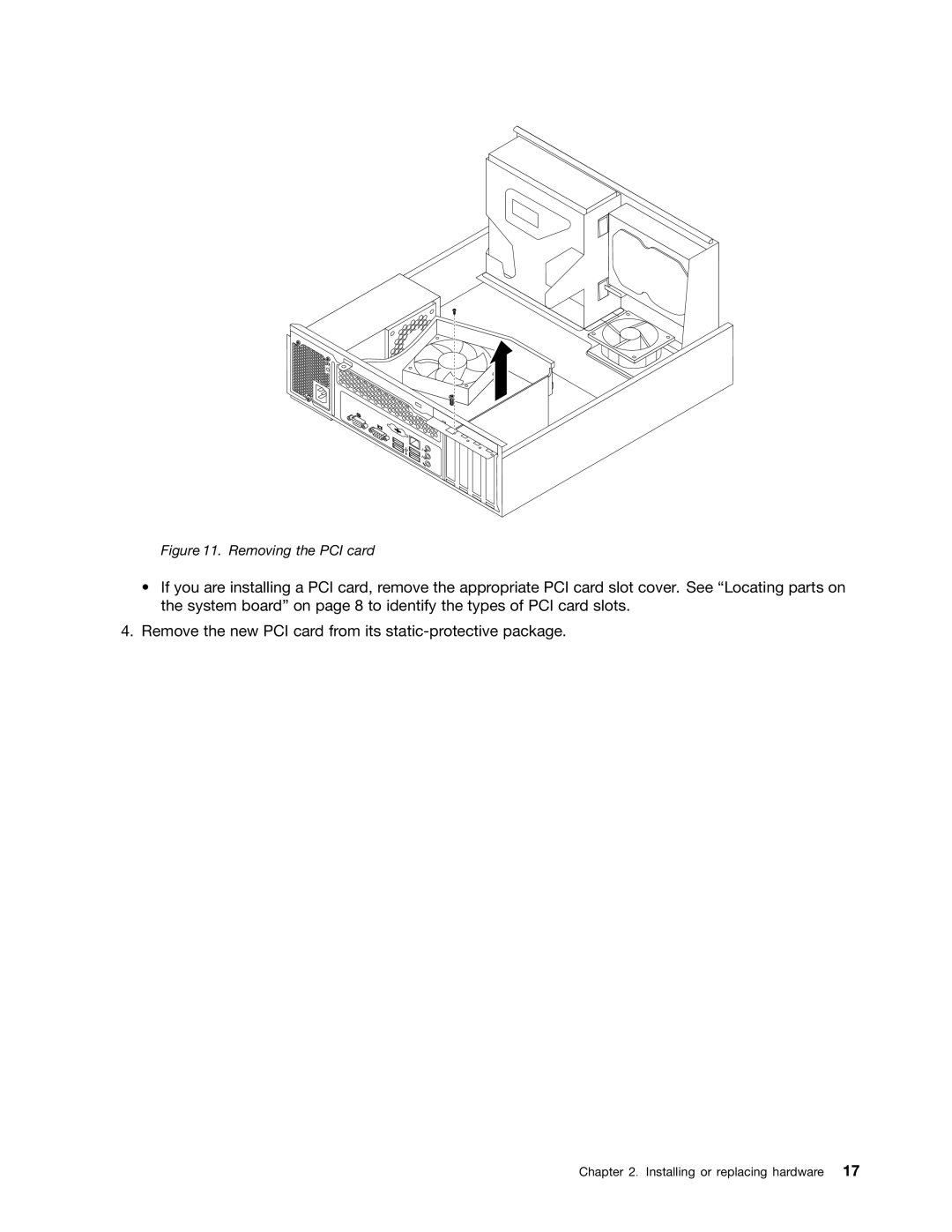Figure 11. Removing the PCI card
•If you are installing a PCI card, remove the appropriate PCI card slot cover. See “Locating parts on the system board” on page 8 to identify the types of PCI card slots.
4.Remove the new PCI card from its
Chapter 2. Installing or replacing hardware 17