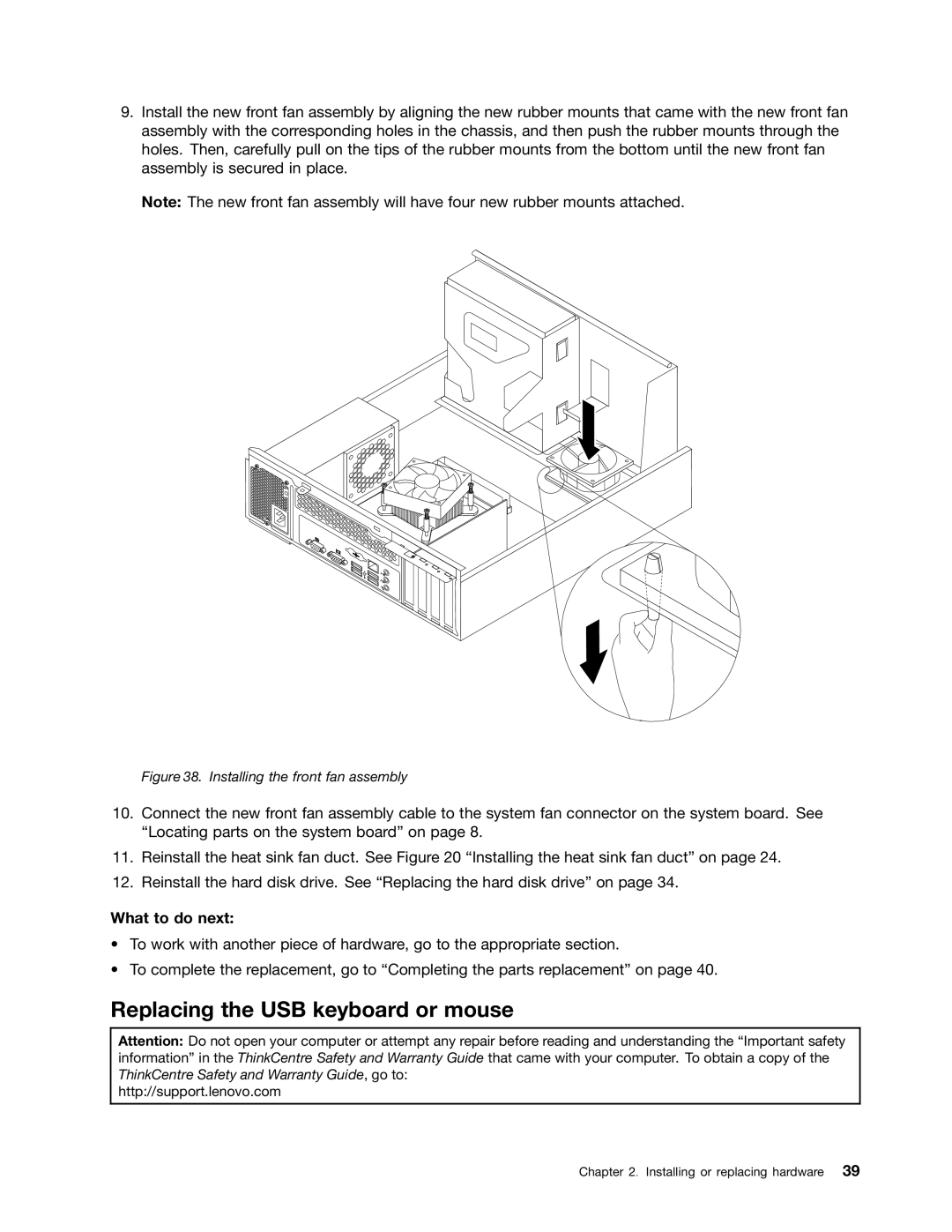9.Install the new front fan assembly by aligning the new rubber mounts that came with the new front fan assembly with the corresponding holes in the chassis, and then push the rubber mounts through the holes. Then, carefully pull on the tips of the rubber mounts from the bottom until the new front fan assembly is secured in place.
Note: The new front fan assembly will have four new rubber mounts attached.
Figure 38. Installing the front fan assembly
10.Connect the new front fan assembly cable to the system fan connector on the system board. See “Locating parts on the system board” on page 8.
11.Reinstall the heat sink fan duct. See Figure 20 “Installing the heat sink fan duct” on page 24.
12.Reinstall the hard disk drive. See “Replacing the hard disk drive” on page 34.
What to do next:
•To work with another piece of hardware, go to the appropriate section.
•To complete the replacement, go to “Completing the parts replacement” on page 40.
Replacing the USB keyboard or mouse
Attention: Do not open your computer or attempt any repair before reading and understanding the “Important safety information” in the ThinkCentre Safety and Warranty Guide that came with your computer. To obtain a copy of the ThinkCentre Safety and Warranty Guide, go to:
http://support.lenovo.com
Chapter 2. Installing or replacing hardware 39