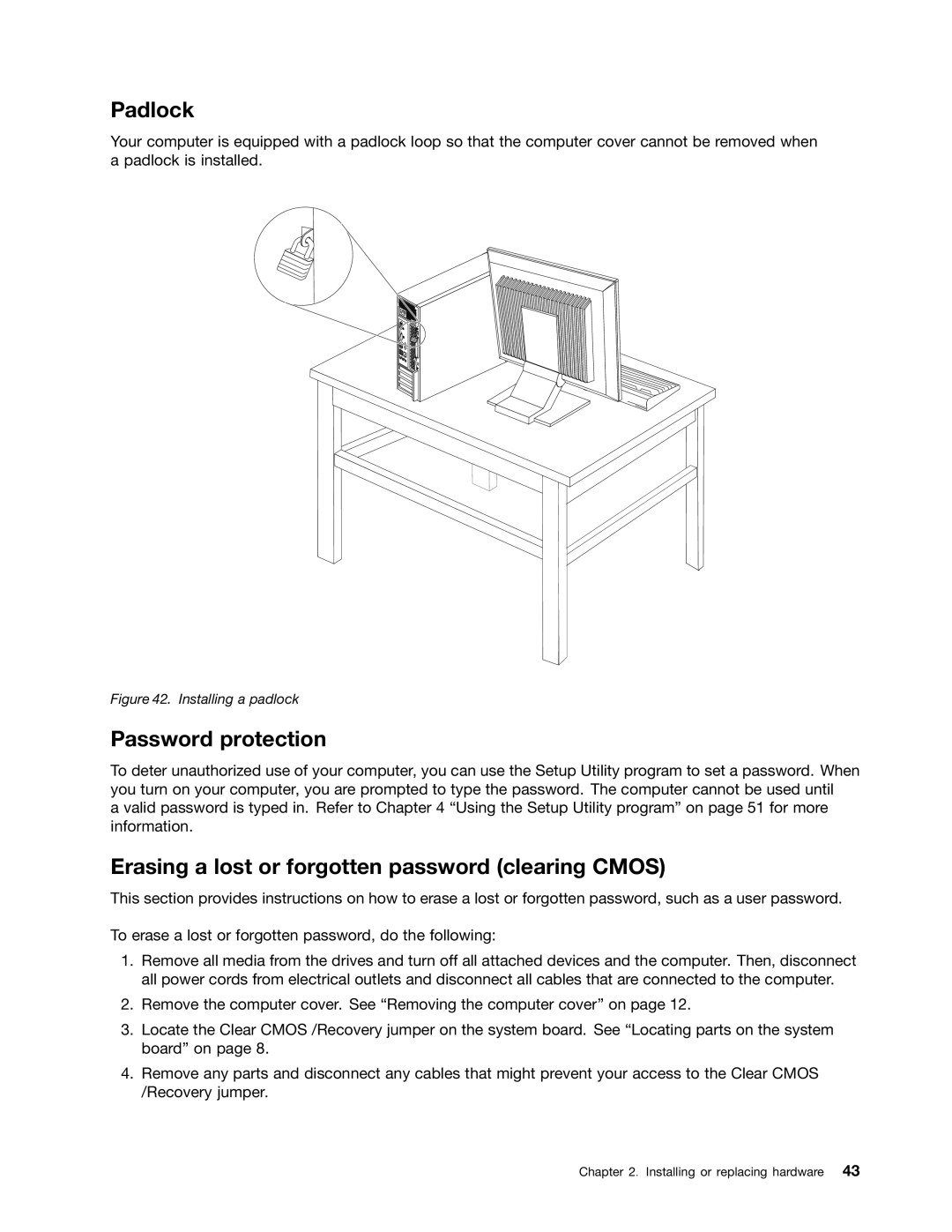Padlock
Your computer is equipped with a padlock loop so that the computer cover cannot be removed when a padlock is installed.
Figure 42. Installing a padlock
Password protection
To deter unauthorized use of your computer, you can use the Setup Utility program to set a password. When you turn on your computer, you are prompted to type the password. The computer cannot be used until
a valid password is typed in. Refer to Chapter 4 “Using the Setup Utility program” on page 51 for more information.
Erasing a lost or forgotten password (clearing CMOS)
This section provides instructions on how to erase a lost or forgotten password, such as a user password.
To erase a lost or forgotten password, do the following:
1.Remove all media from the drives and turn off all attached devices and the computer. Then, disconnect all power cords from electrical outlets and disconnect all cables that are connected to the computer.
2.Remove the computer cover. See “Removing the computer cover” on page 12.
3.Locate the Clear CMOS /Recovery jumper on the system board. See “Locating parts on the system board” on page 8.
4.Remove any parts and disconnect any cables that might prevent your access to the Clear CMOS /Recovery jumper.
Chapter 2. Installing or replacing hardware 43