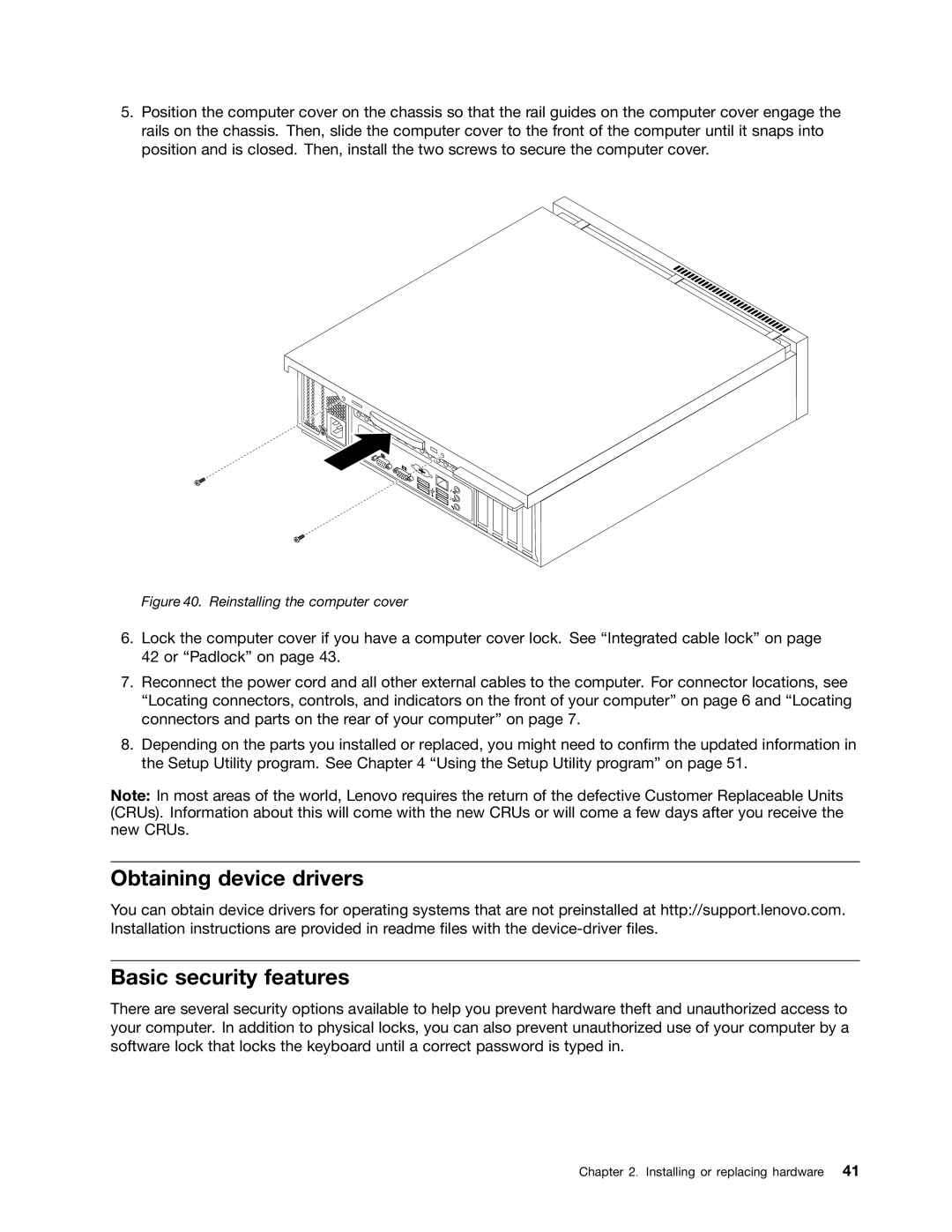5.Position the computer cover on the chassis so that the rail guides on the computer cover engage the rails on the chassis. Then, slide the computer cover to the front of the computer until it snaps into position and is closed. Then, install the two screws to secure the computer cover.
Figure 40. Reinstalling the computer cover
6.Lock the computer cover if you have a computer cover lock. See “Integrated cable lock” on page 42 or “Padlock” on page 43.
7.Reconnect the power cord and all other external cables to the computer. For connector locations, see “Locating connectors, controls, and indicators on the front of your computer” on page 6 and “Locating connectors and parts on the rear of your computer” on page 7.
8.Depending on the parts you installed or replaced, you might need to confirm the updated information in the Setup Utility program. See Chapter 4 “Using the Setup Utility program” on page 51.
Note: In most areas of the world, Lenovo requires the return of the defective Customer Replaceable Units (CRUs). Information about this will come with the new CRUs or will come a few days after you receive the new CRUs.
Obtaining device drivers
You can obtain device drivers for operating systems that are not preinstalled at http://support.lenovo.com. Installation instructions are provided in readme files with the
Basic security features
There are several security options available to help you prevent hardware theft and unauthorized access to your computer. In addition to physical locks, you can also prevent unauthorized use of your computer by a software lock that locks the keyboard until a correct password is typed in.
Chapter 2. Installing or replacing hardware 41