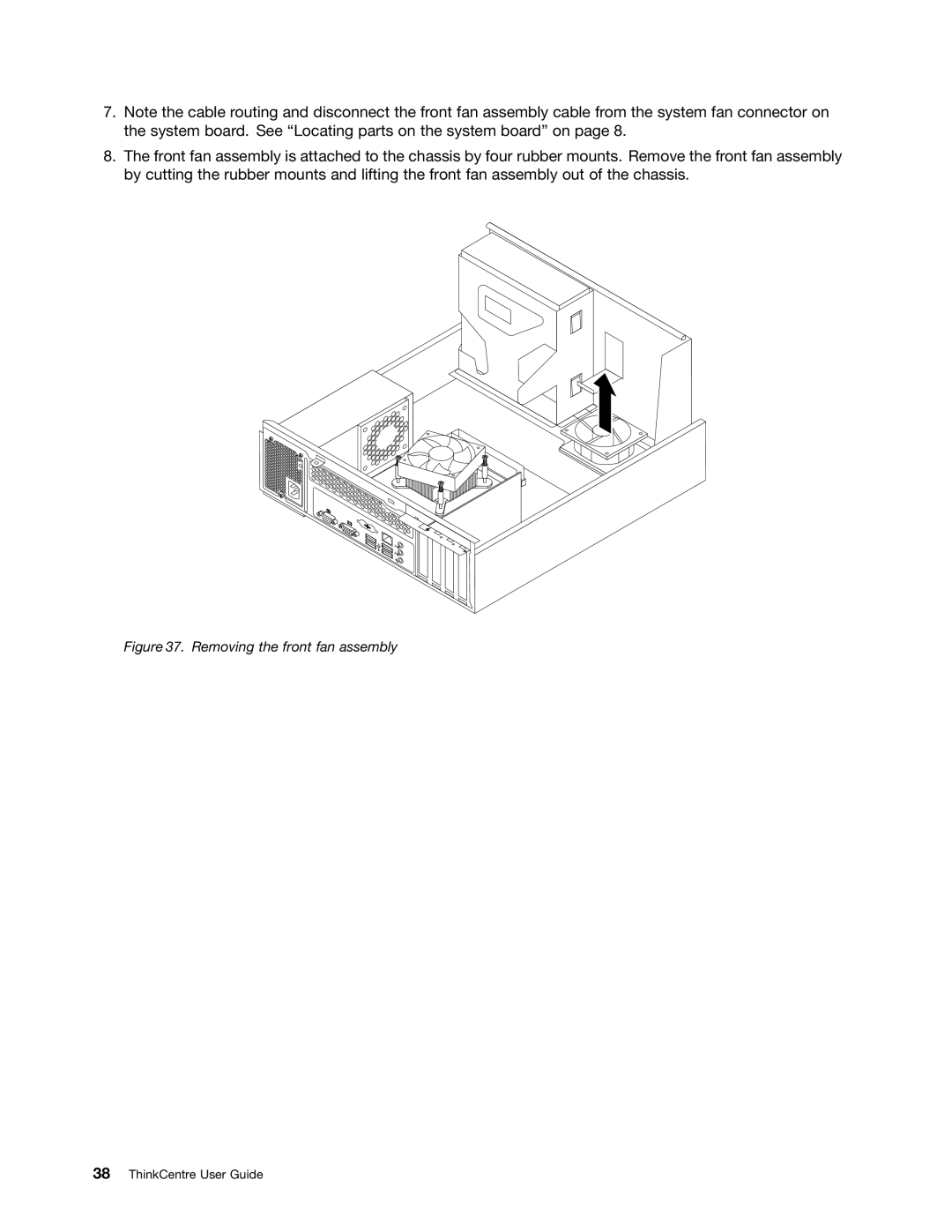7.Note the cable routing and disconnect the front fan assembly cable from the system fan connector on the system board. See “Locating parts on the system board” on page 8.
8.The front fan assembly is attached to the chassis by four rubber mounts. Remove the front fan assembly by cutting the rubber mounts and lifting the front fan assembly out of the chassis.