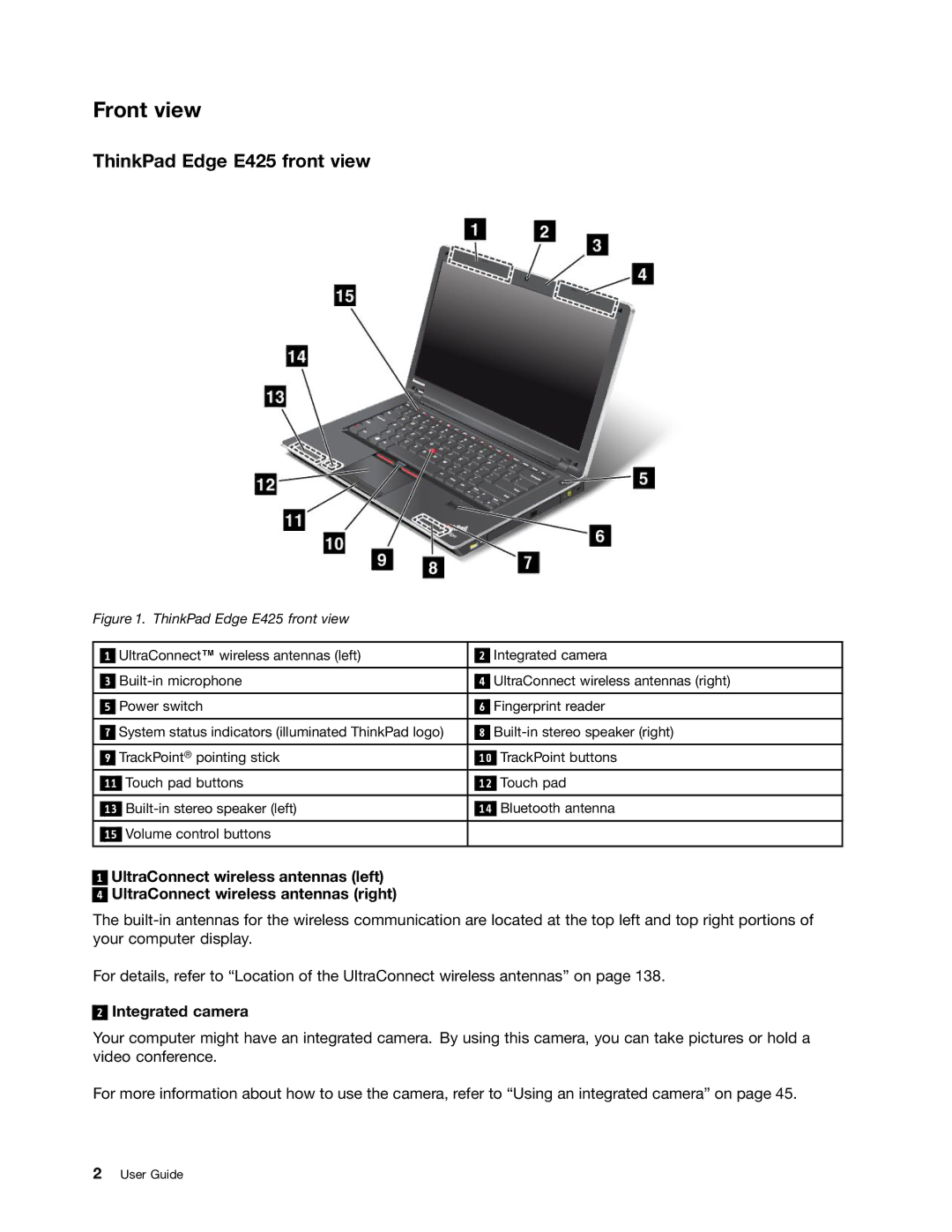Front view
ThinkPad Edge E425 front view
Figure 1. ThinkPad Edge E425 front view
|
|
| UltraConnect™ wireless antennas (left) |
|
|
| Integrated camera |
| 1 |
|
| 2 |
| ||
|
|
|
|
|
|
|
|
|
|
|
|
|
| UltraConnect wireless antennas (right) | |
| 3 |
| 4 |
| |||
|
|
|
|
|
|
|
|
|
|
| Power switch |
|
|
| Fingerprint reader |
| 5 |
| 6 |
| |||
|
|
|
|
|
|
|
|
|
|
| System status indicators (illuminated ThinkPad logo) |
|
|
| |
| 7 |
| 8 |
| |||
|
|
|
|
|
|
|
|
|
|
| TrackPoint® pointing stick |
|
|
| TrackPoint buttons |
| 9 |
| 10 |
| |||
|
|
|
|
|
|
| |
|
|
| Touch pad buttons |
|
|
| Touch pad |
| 11 |
| 12 |
| |||
|
|
|
|
|
| ||
|
|
|
|
|
| Bluetooth antenna | |
| 13 |
| 14 |
| |||
|
|
|
|
|
|
| |
|
|
| Volume control buttons |
|
|
|
|
| 15 |
|
|
|
| ||
|
|
|
|
|
|
|
|
1UltraConnect wireless antennas (left)
4UltraConnect wireless antennas (right)
The
For details, refer to “Location of the UltraConnect wireless antennas” on page 138.
2
Integrated camera
Your computer might have an integrated camera. By using this camera, you can take pictures or hold a video conference.
For more information about how to use the camera, refer to “Using an integrated camera” on page 45.
2User Guide