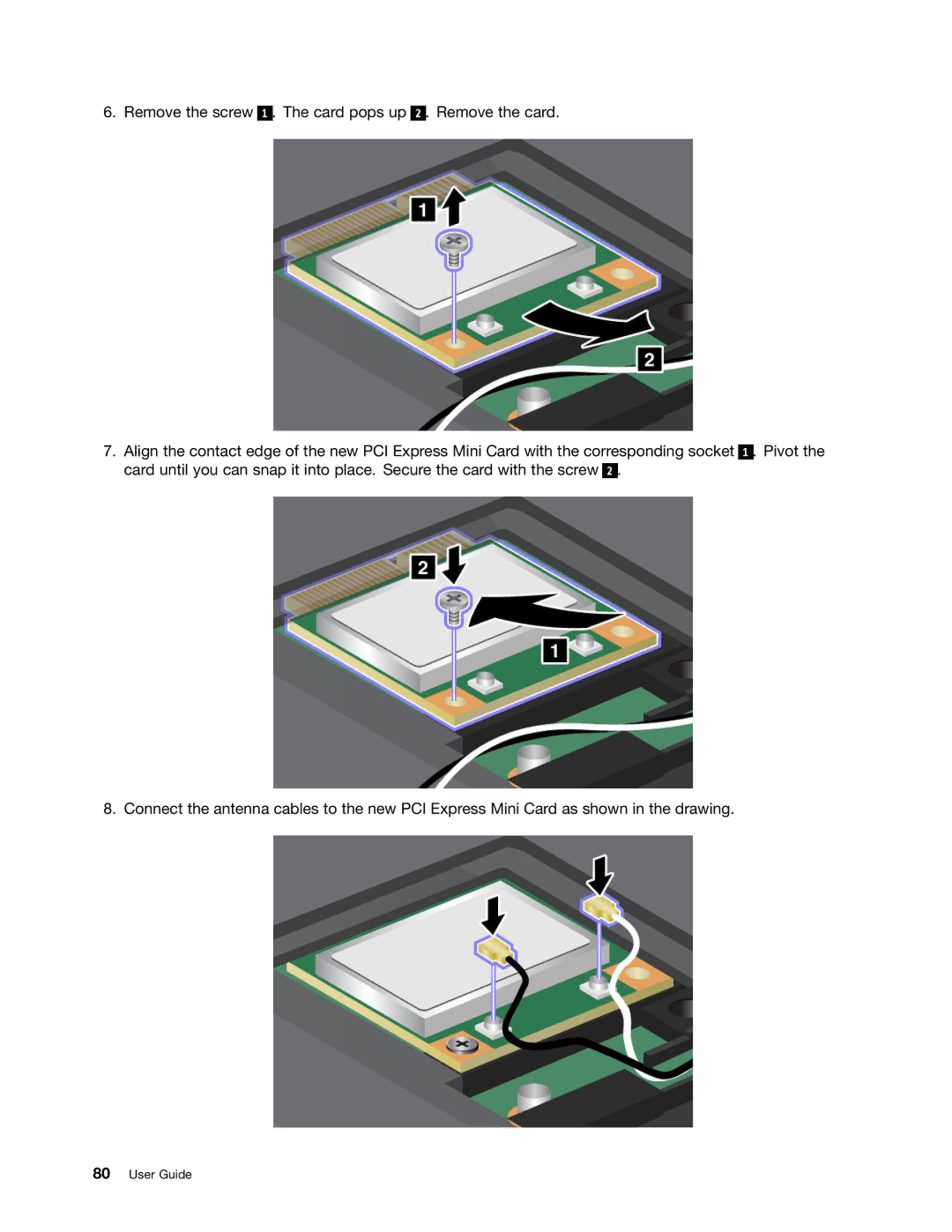6. Remove the screw 1 . The card pops up 2 . Remove the card.
7.Align the contact edge of the new PCI Express Mini Card with the corresponding socket card until you can snap it into place. Secure the card with the screw 2 .
8. Connect the antenna cables to the new PCI Express Mini Card as shown in the drawing.
1 . Pivot the