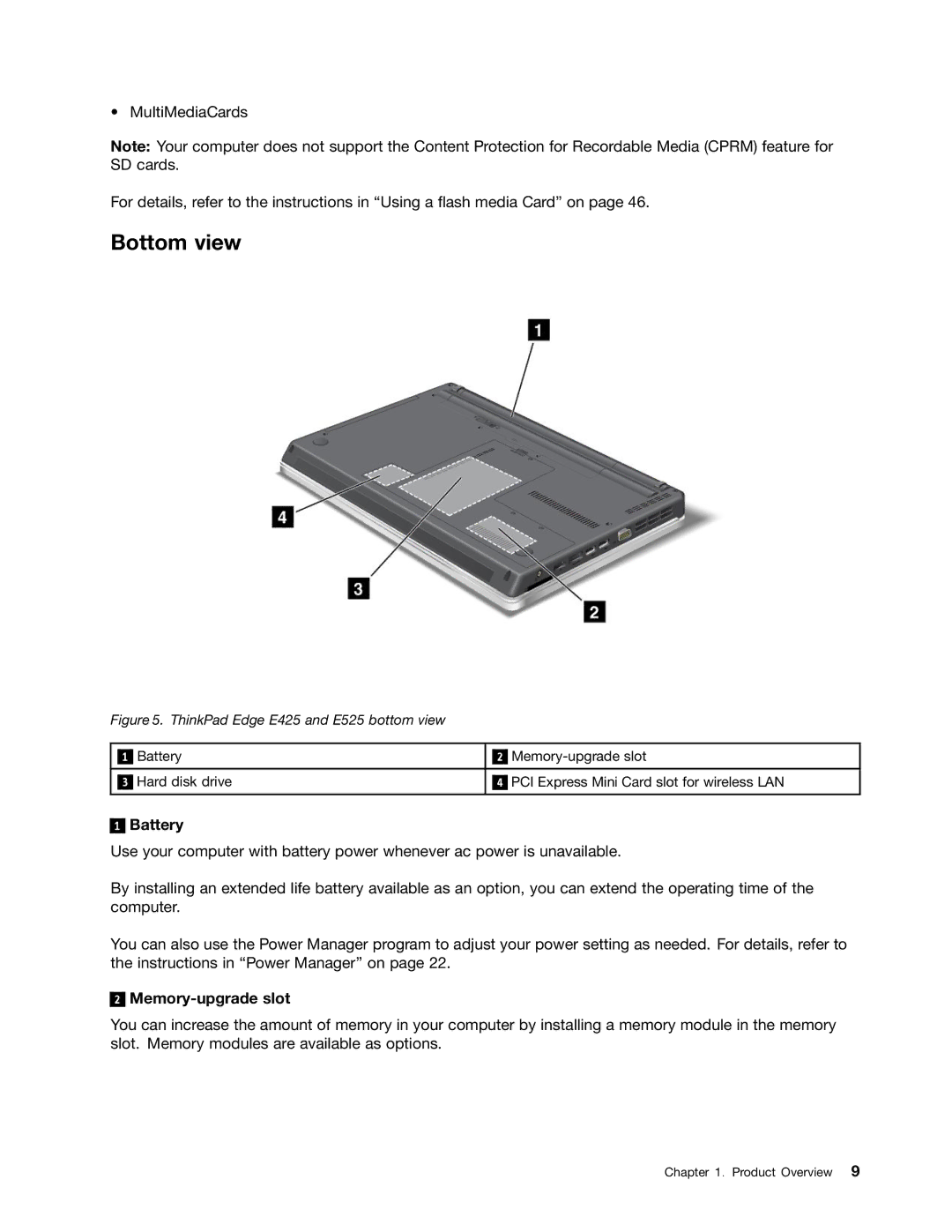• MultiMediaCards
Note: Your computer does not support the Content Protection for Recordable Media (CPRM) feature for SD cards.
For details, refer to the instructions in “Using a flash media Card” on page 46.
Bottom view
Figure 5. ThinkPad Edge E425 and E525 bottom view
|
| Battery |
|
| |
| 1 |
| 2 | ||
|
|
|
|
|
|
|
| Hard disk drive |
|
| PCI Express Mini Card slot for wireless LAN |
| 3 | 4 | |||
|
|
|
|
|
|
1
Battery
Use your computer with battery power whenever ac power is unavailable.
By installing an extended life battery available as an option, you can extend the operating time of the computer.
You can also use the Power Manager program to adjust your power setting as needed. For details, refer to the instructions in “Power Manager” on page 22.
2
Memory-upgrade slot
You can increase the amount of memory in your computer by installing a memory module in the memory slot. Memory modules are available as options.
Chapter 1. Product Overview 9