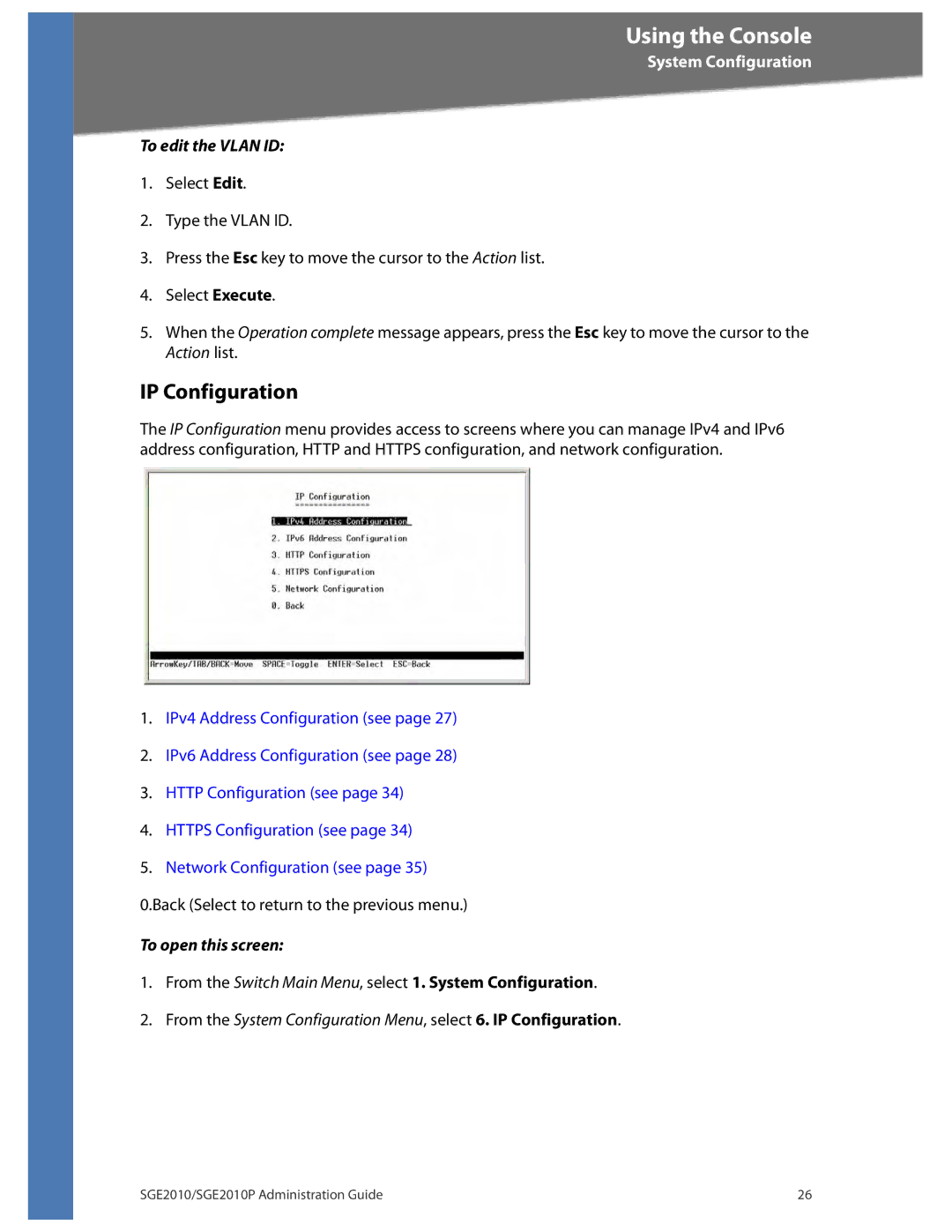Using the Console
System Configuration
To edit the VLAN ID:
1.Select Edit.
2.Type the VLAN ID.
3.Press the Esc key to move the cursor to the Action list.
4.Select Execute.
5.When the Operation complete message appears, press the Esc key to move the cursor to the Action list.
IP Configuration
The IP Configuration menu provides access to screens where you can manage IPv4 and IPv6 address configuration, HTTP and HTTPS configuration, and network configuration.
1.IPv4 Address Configuration (see page 27)
2.IPv6 Address Configuration (see page 28)
3.HTTP Configuration (see page 34)
4.HTTPS Configuration (see page 34)
5.Network Configuration (see page 35) 0.Back (Select to return to the previous menu.)
To open this screen:
1.From the Switch Main Menu, select 1. System Configuration.
2.From the System Configuration Menu, select 6. IP Configuration.
SGE2010/SGE2010P Administration Guide | 26 |