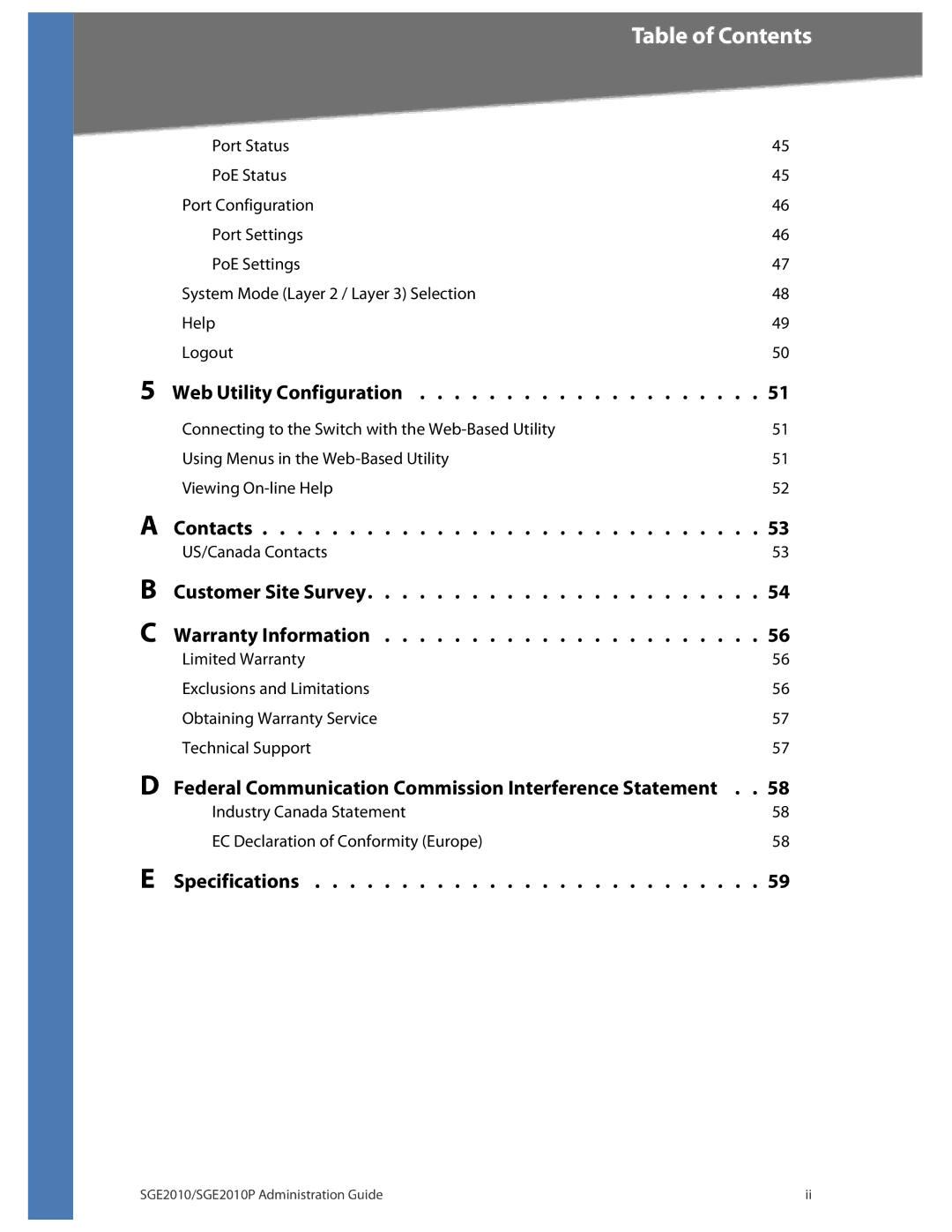Table of Contents
Port Status | 45 |
PoE Status | 45 |
Port Configuration | 46 |
Port Settings | 46 |
PoE Settings | 47 |
System Mode (Layer 2 / Layer 3) Selection | 48 |
Help | 49 |
Logout | 50 |
5 Web Utility Configuration | . . . . . . . . . . . . 51 |
Connecting to the Switch with the | 51 |
Using Menus in the | 51 |
Viewing | 52 |
AContacts . . . . . . . . . . . . . . . . . . . . . . . . . . . . . 53
US/Canada Contacts | 53 |
BCustomer Site Survey. . . . . . . . . . . . . . . . . . . . . . . 54
C Warranty Information | . . . . . . . . . . . . . . . . . . . . . . 56 |
Limited Warranty | 56 |
Exclusions and Limitations | 56 |
Obtaining Warranty Service | 57 |
Technical Support | 57 |
D Federal Communication Commission Interference Statement | . . | 58 |
Industry Canada Statement |
| 58 |
EC Declaration of Conformity (Europe) |
| 58 |
E Specifications | . . | 59 |
SGE2010/SGE2010P Administration Guide | ii |