Shortcuts: Note the
From the control surface (or the keyboard) press the CONTROL button (or Ctrl key) and the channel SELECT button simultaneously to enter or exit (toggle)
Note: The Disabled state does not automatically reengage itself. Remember to toggle it to Playback status if you want automation moves to play once again.
Toggle the Write mode by clicking on the Write column in the specific channel’s row. From the console, hold down an individual channel strip’s SELECT button for 2 seconds, and then press the SELECT button under the Write mode in the Fat Channel Display to toggle between the enabled and locked states.
Shortcuts: Note the
•Static channel parameter settings can be saved and recalled.
•The Open Channel window provides access to previously saved channels on either a floppy disk or the internal hard drive.
•Highlight the desired item and click Open to send the saved channel data to the selected channel.
•Recalls all Fat Channel parameters.
Save Channel As…•Allows static channel parameter settings to be named and saved for instant recall at a later time.
•Descriptive naming provides for
•Save channel status to either a floppy disk or the internal hard drive.
•Select New Folder to organize channels into logical groups: band name, instrument type, singers, drums, guitars, etc.
•Saves all Fat Channel parameters.
D8B Manual • Chapter 3 • page 57